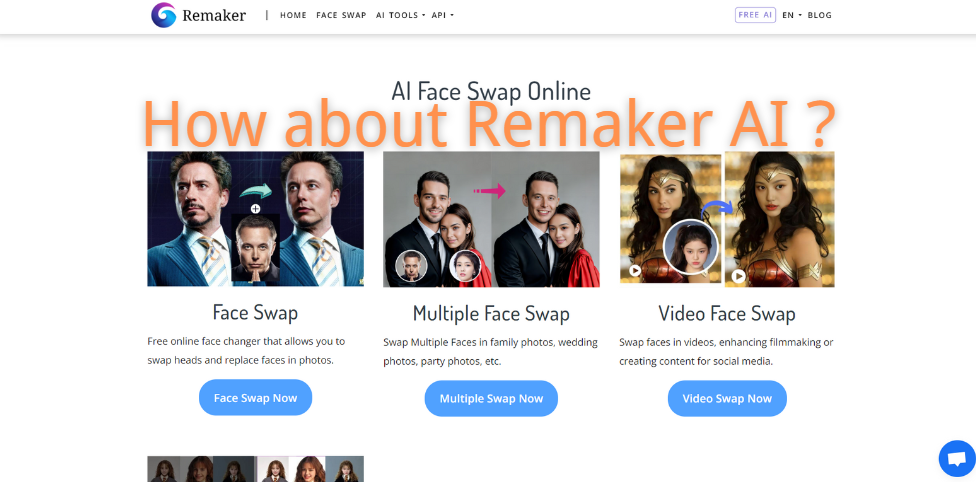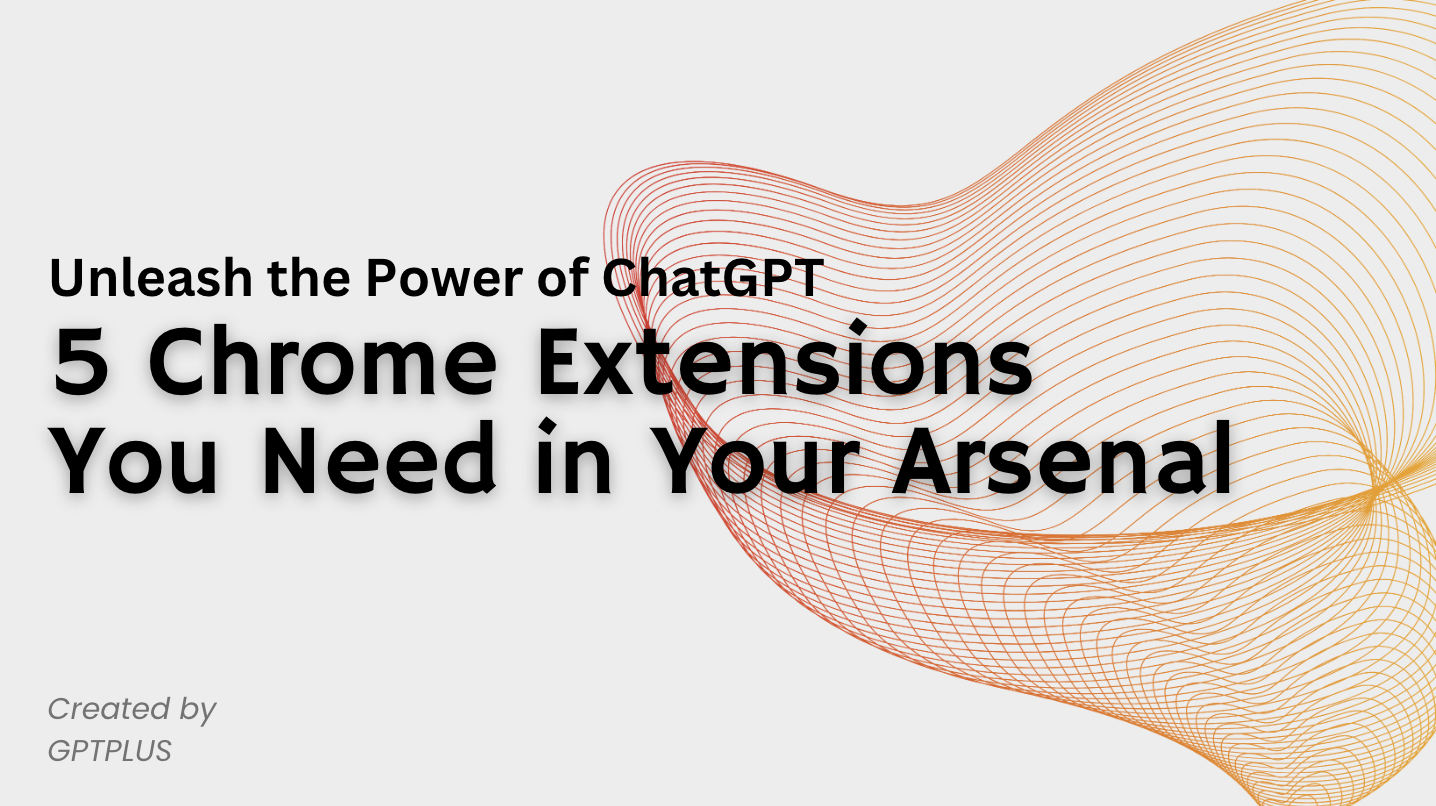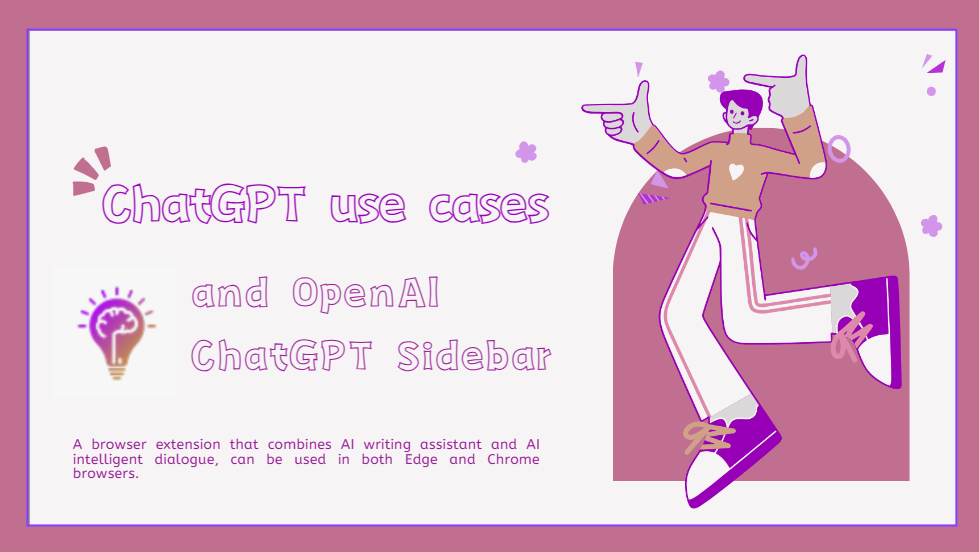ChatGPT Sidebar Extensions That Will Change How You Use ChatGPT
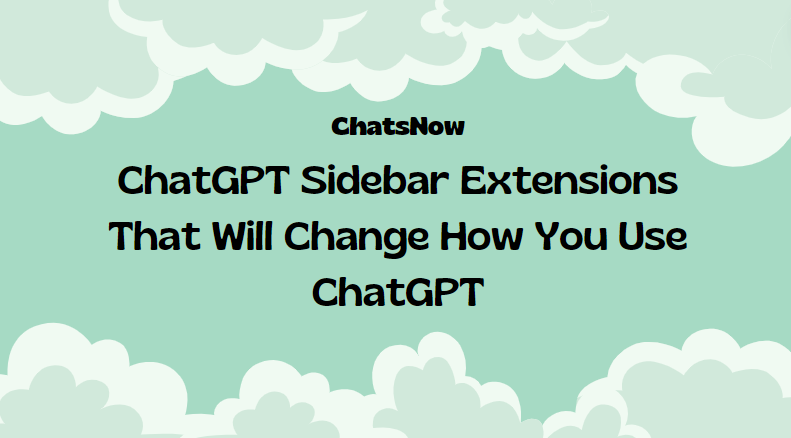
Hey there! lf you're like most people using ChatGPT these days, you've probably noticedit can be a bit clunky navigating between the chatbot and your other browser tabs. Butwhat if we told you there's an easy way to upgrade your ChatGPT experience?
Enter: ChatGPT sidebar extensions. These nifty browser add-ons seamlessly integrate the Alassistant right into your sidebar, so you can access it with just a quick click whilebrowsing. in this article, we'll walk through the 4 best free extensions that are total game-changers for power users in 2024. With the ability to pin conversations, search chathistory, and more, these extensions will make chatting with ChatGPT feel like secondnature. Get ready to take your Al relationship to the next level!
Why You Need a ChatGPT Sidebar Extension?
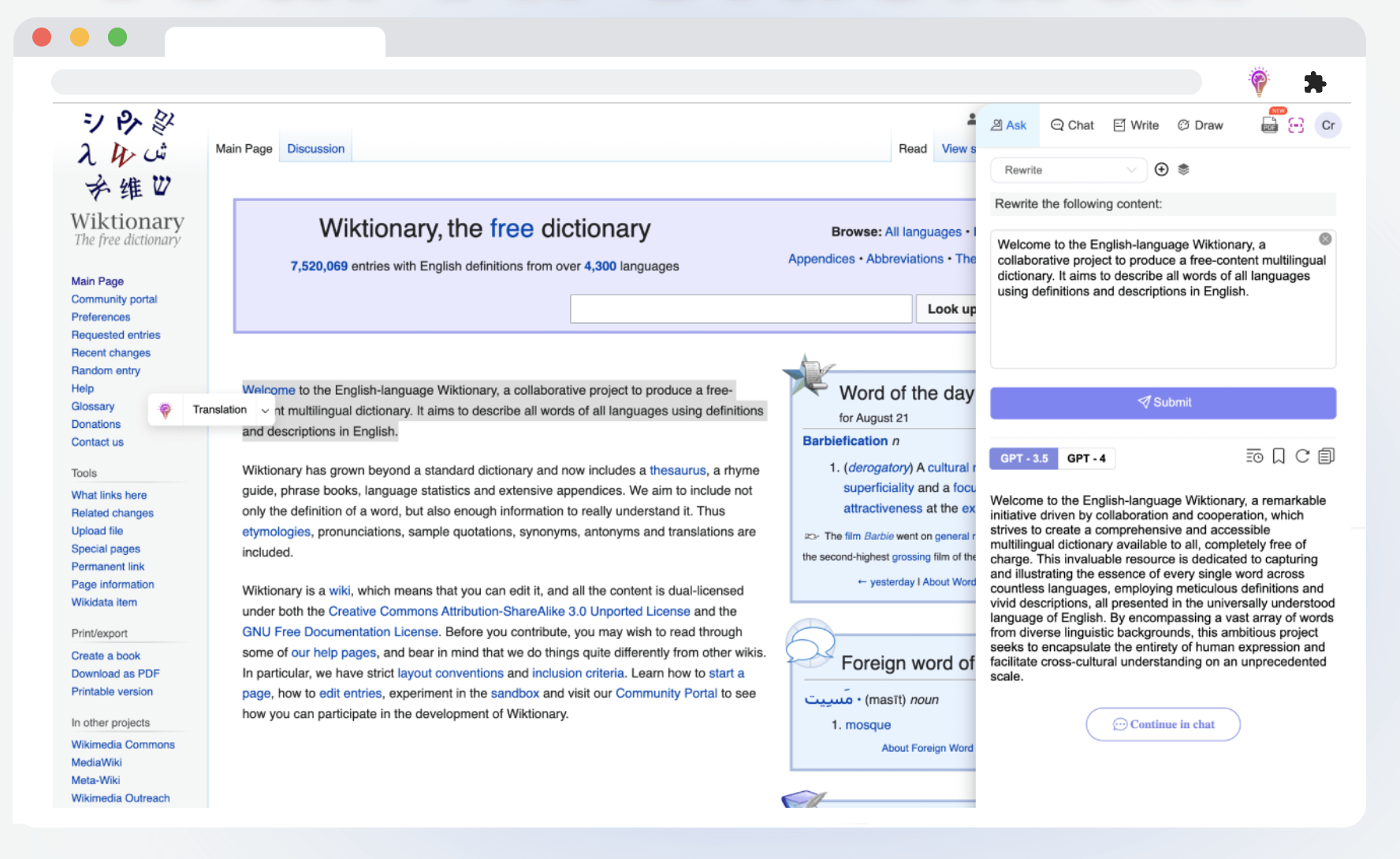
Using a ChatGPT sidebar extension can seriously enhance how you use ChatGPT. Thesehandy tools give you quick access to useful features right within your browser. No moresearching tabs or clicking into ChatGPT just to perform a basic task.
Save Time with Shortcuts
Sidebar extensions provide you with shortcut buttons to common actions like starting anew conversation, deleting a conversation, or accessing conversation settings. With theclick of a button, you can do what used to take multiple clicks and loading screens. Thisstreamlines your workflow and saves precious seconds that add up over time.
Stay Organized
Do you have conversations scattered across tabs and get confused keeping track of themall? A sidebar extension gives you an overview of all your open conversations in oneplace. You can see conversation names, open and close conversations, and reorder themwith drag and drop. This makes managing multiple conversations a breeze so you stayfocused and organized.
Customize Your Experience
Many sidebar extensions offer customization options to suit your needs. You may be ableto choose which shortcut buttons appear, the sidebar location (left or right), and thesidebar size. Some even have additional tools like conversation search, labels tocategorize conversations, and conversation archiving. Configure the extension to workthe way you do for the best experience.
Using a ChatGPT sidebar extension is an easy way to save time, stay organized, andcustomize how you use ChatGPT. With the right tools and shortcuts at your fingertipsyou'll become an ChatGPT power user in no time. Most importantly, you'll be able to focuson what really matters -the conversations themselves. Give one of these handyextensions a try and see how much more efficient your ChatGPT experience can be.
An Introduction to ChatsNow -A Powerful Free ChatGPT Sidebar
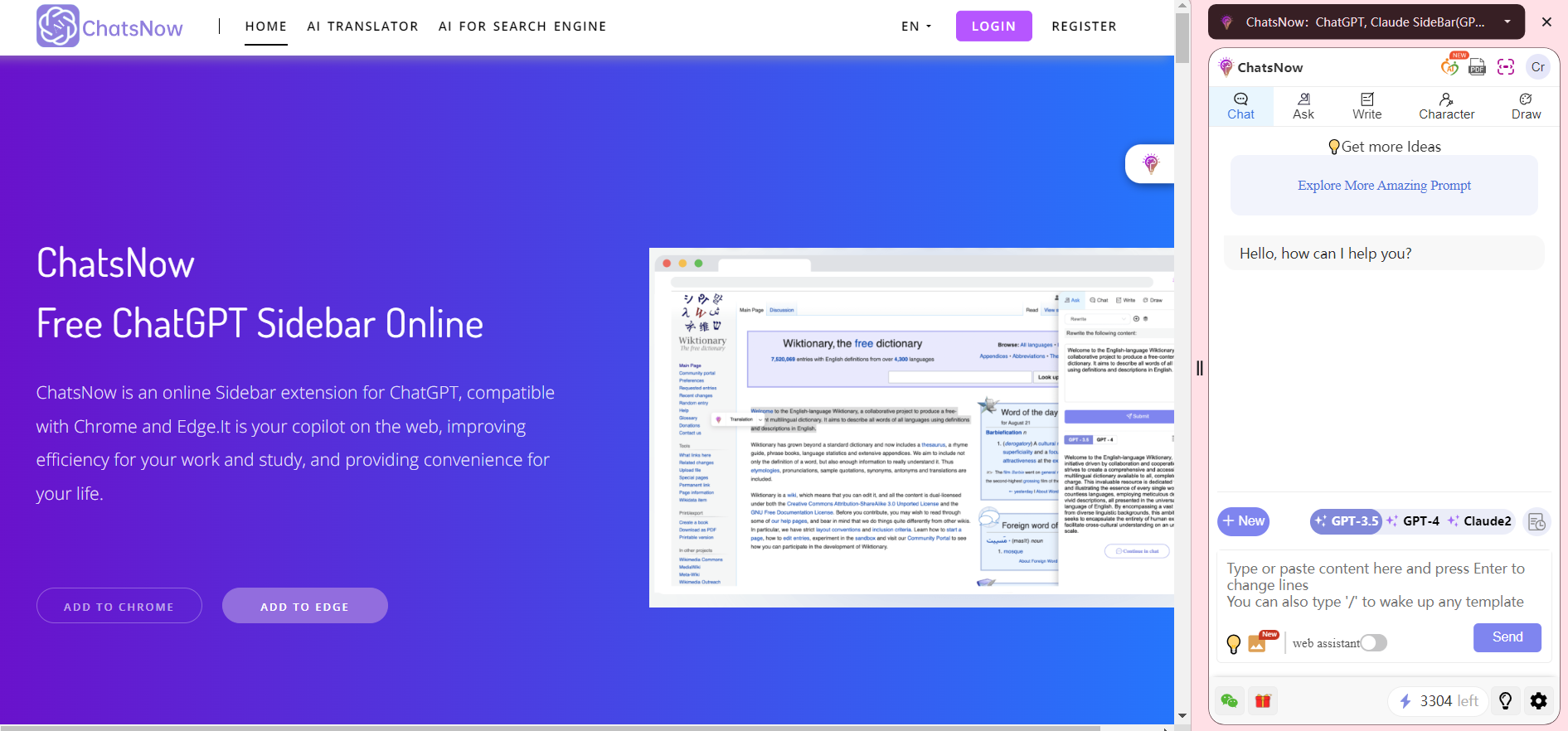
Seamless Integration with ChatGPT
ChatsNow seamlessly integrates with ChatGPT, enhancing your experience. Whether you have the ChatGPT website open or not, you can directly switch between GPT-3.5 and GPT-4 using ChatsNow. Once installed, you can summon ChatsNow anytime on any webpage to access ChatGPT’s AI services. ChatsNow provides additional features and information to complement your conversations.
Al-Powered Suggestions
ChatsNow utilizes the latest GPT neural network to provide intelligent suggestions based on the context of the conversation. If you find yourself stuck, ChatsNow may suggest a follow-up question or topic. These AI-powered suggestions can help keep the conversation flowing smoothly.
Quick Access to Information
With ChatsNow, information is just a click away. If there’s a topic you want to learn more about, simply click on the information icon in the sidebar. ChatsNow will search the web and provide summaries, overviews, and links to help you become an instant expert.
Save and Organize Your Conversations
ChatsNow allows you to save all your conversations, making it easy to review important discussions. The saved conversations are securely stored in your ChatsNow account.
Customize Your Experience
ChatsNow offers customization options to cater to your needs. You can toggle the AI suggestion switch, choose how much information is displayed in the sidebar, and more. Make ChatsNow work the way you want it to for the best experience.
ChatsNow aims to enhance your experience with ChatGPT, making conversations more efficient and meaningful. With powerful AI, quick access to information, conversation saving, and customization options, ChatsNow is the ultimate free ChatGPT sidebar extension. Give it a try today and see how it improves your conversation experience!
Top 4 Benefits of Using ChatsNow Sidebar for ChatGPT
Save Time
The ChatsNow sidebar is designed to maximize your productivity. It provides a quick way to access the most commonly used features, commands, and options in ChatGPT, allowing you to accomplish more in less time. No more wasted time searching menus or trying to remember keyboard shortcuts. With the ChatsNow sidebar, everything you need is just one click away.
Stay Organized
The ChatsNow sidebar provides a centralized place to access all ChatGPT tools, features, and settings. Its clean and minimalist interface allows you to easily find what you need without feeling overwhelmed or distracted. You can save your commonly used prompts, enabling you to work in an organized and efficient manner.
Increase Productivity
The ChatsNow sidebar offers an optimized ChatGPT experience, helping you focus on what truly matters - getting work done. Its thoughtful design and intuitive layout enable you to navigate ChatGPT quickly and confidently. Minimize distractions and interruptions so you can efficiently complete tasks. The more tabs you have open, the more ChatsNow can enhance your workflow.
Enhance User Experience
The ChatsNow sidebar changes the way you interact with and experience ChatGPT. Its visual appeal and functional design make ChatGPT more engaging and enjoyable. The ChatsNow sidebar anticipates your needs and provides them in a stylish manner. Why settle for the default interface of ChatGPT when you can elevate your experience with the ChatsNow sidebar? Once you start using it, you’ll wonder how you ever managed without it.
Overall, the ChatsNow sidebar is a valuable companion for anyone needing to accomplish tasks online, allowing you to achieve more in less time. With the perfect combination of functionality, organization, and aesthetics, the ChatsNow sidebar will transform the way you use ChatGPT for the better. It’s time to unlock the full potential of ChatGPT with the ChatsNow sidebar!
How to Get Started with the ChatsNow Chrome Extension
The ChatsNow Chrome Extension is one of the most popular ways to enhance your ChatGPT experience. Once installed, it adds a sidebar whenever you open ChatGPT, providing you with quick access to useful tools and features. Currently, ChatsNow supports Chrome and Edge browsers.
Customize your ChatGPT prompt
In the ChatsNow sidebar, there are rich prompts that allow you to generate blogs, social media posts, company information, and more with just a click. You can also bookmark your frequently used prompts for quick access.
Save and organize your responses
When you chat with ChatsNow, your answers and conversations are saved in the ChatsNow sidebar. You can browse through them by date, making it easy to review useful information or continue previous conversations. The saved responses are searchable, so you never forget the perfect answer ChatGPT gave you.
Get AI writing suggestions
If you’re facing difficulties while writing, ChatsNow AI can provide suggestions for sentences or entire paragraphs to help you overcome writer’s block. Simply select the text, and the quick action buttons will appear, offering AI-powered services like paraphrasing, summarizing, and abbreviating based on the context of your existing content. You can then accept the suggestions as is or use them as inspiration to continue writing in your own words. This on-demand AI co-writing makes ChatsNow a valuable tool for any writer.
To get started with ChatsNow, simply install the free Chrome extension and open ChatGPT in your browser. The sidebar will automatically appear. Take some time to explore all the features and customize your experience according to your needs. As you use it more, ChatsNow will adapt to your conversations and writing style, providing a more personalized experience and tailored AI suggestions. Before you know it, you’ll wonder how you ever used ChatGPT without it!
Frequently Asked Questions about the ChatGPT Sidebar Extension
What is the purpose of the ChatGPT Sidebar Extension?
The ChatGPT Sidebar Extension adds additional functionality to the ChatGPT sidebar, enhancing your interaction and usage of ChatGPT. Some extensions offer shortcuts for common actions, while others customize the look and feel of the sidebar, and some even add entirely new tools. The options are diverse, and the possibilities are endless!
Is the ChatGPT Sidebar Extension safe?
Most ChatGPT sidebar Extensions are completely safe, but like any software, there is a risk of vulnerabilities. To minimize the risk:
- Only install extensions from trusted developers. Check reviews and ratings before installing.
- Be mindful when granting permissions during the extension installation. Only grant permissions relevant to the extension’s functionality.
- Disable or uninstall extensions that are no longer in use. Outdated extensions are more prone to vulnerabilities.
How do I install the ChatGPT Sidebar Extension?
Installing the ChatGPT Sidebar Extension is easy. Here are the basic steps:
- Open the ChatGPT Sidebar Extension store. You can find it by clicking the menu button in the top-right corner of the sidebar.
- Browse available extensions or search for specific ones.
- Click “Add to Sidebar” to install the extension.
- The extension will be added to your sidebar. You may need to refresh the page or restart ChatGPT for the extension to take full effect.
- You can configure the extension options by clicking on the extension icon in the sidebar. Most extensions also add options in the ChatGPT settings page.
- To uninstall an extension, go to the ChatGPT Extensions page in the settings and click the “Remove” button next to the extension you want to uninstall.
Extensions make the ChatGPT experience customizable and more powerful. By choosing the right set of extensions, you’ll maximize your productivity and efficiency while using ChatGPT. Try out some of the top-rated extensions and see how they enhance your ChatGPT usage!
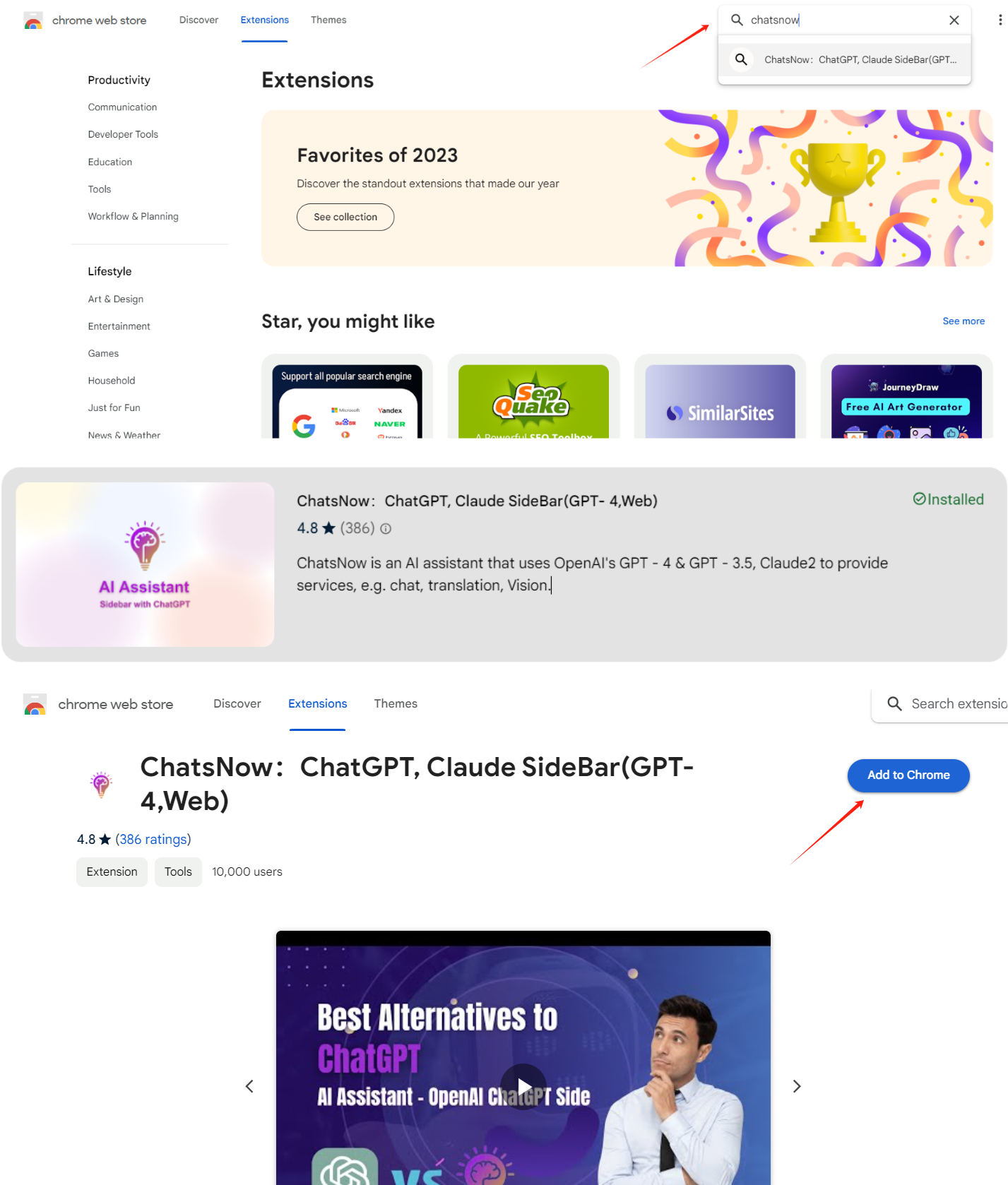
Conclusion
So, ChatsNow is an amazing ChatGPT sidebar Extension that greatly enhances your experience with this incredible AI tool. Whether you want faster access to prompts, easier generation of images, or just want to add some fun to your ChatGPT chats, these add-ons have got you covered. And the best part is, they’re free! So give yourself the convenience and install one or all of these helpful extensions. Soon enough, you’ll be conversing with ChatGPT like a pro. Who knows, you might even forget you’re talking to artificial intelligence. But don’t worry, your new robot friend won’t mind. So go ahead and give it a try, your ChatGPT experience will never be the same again!