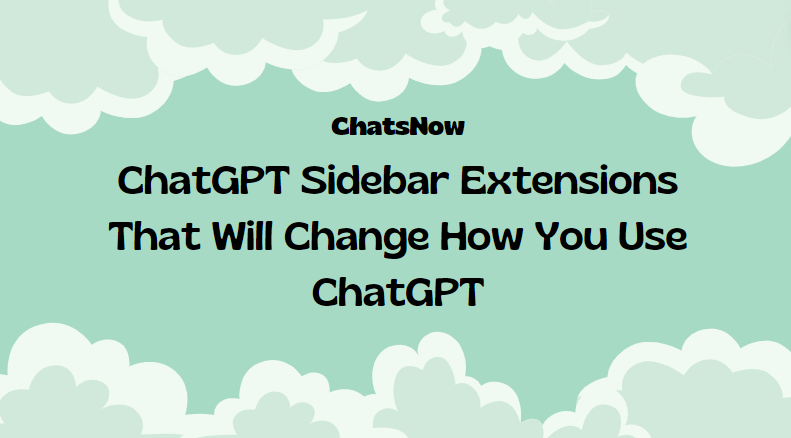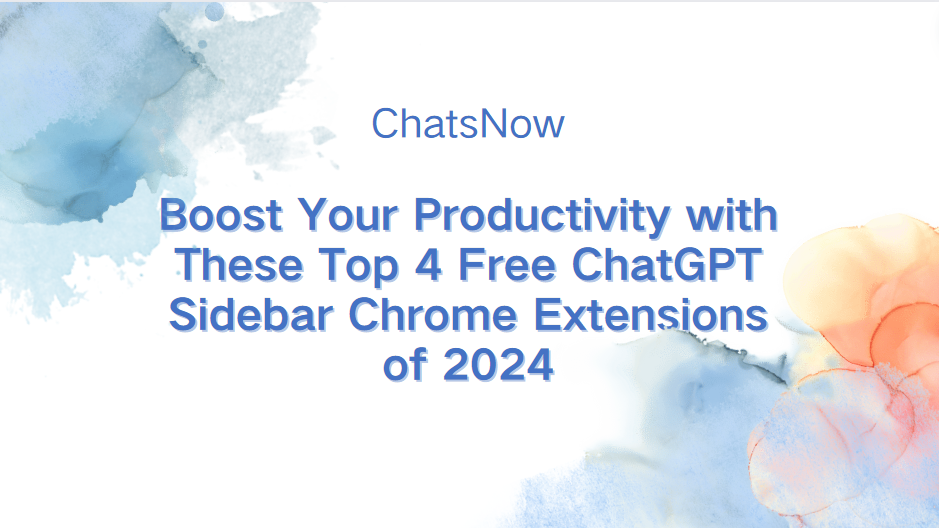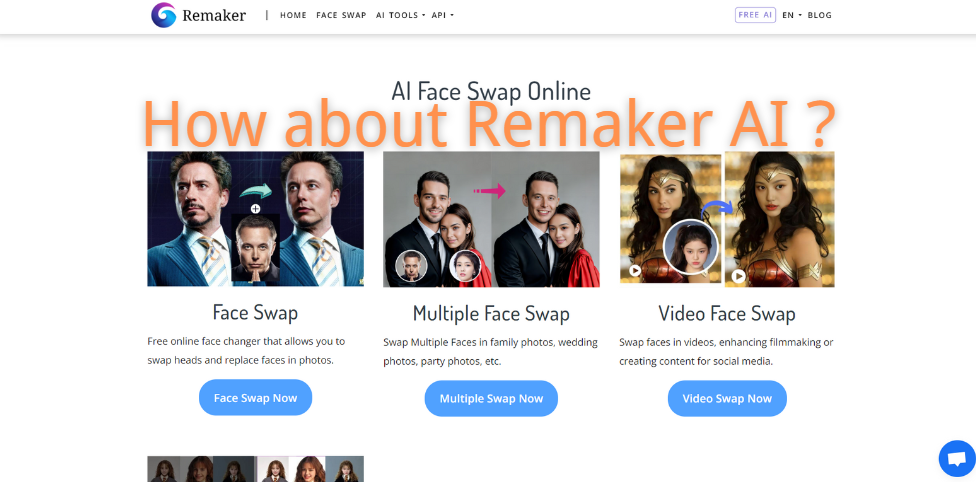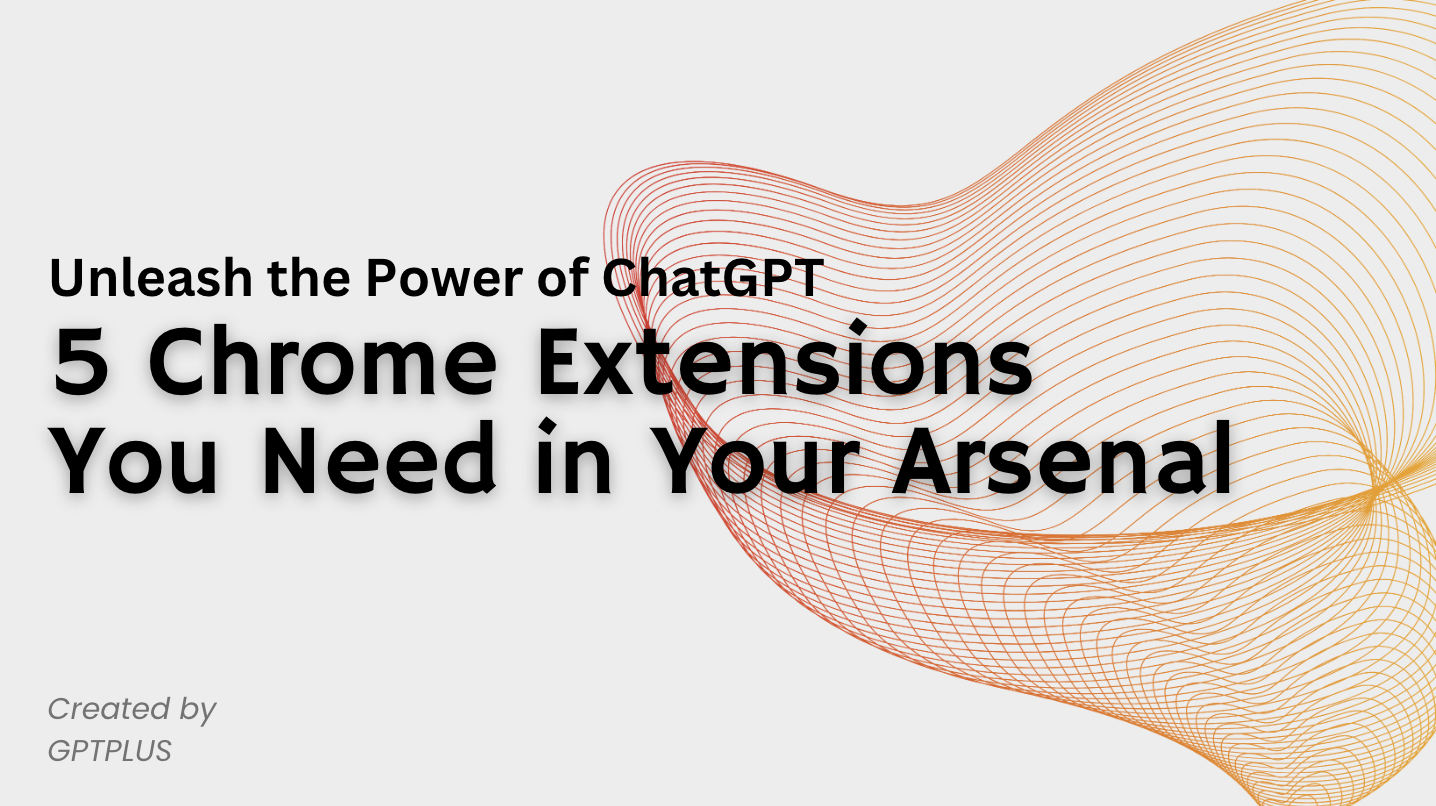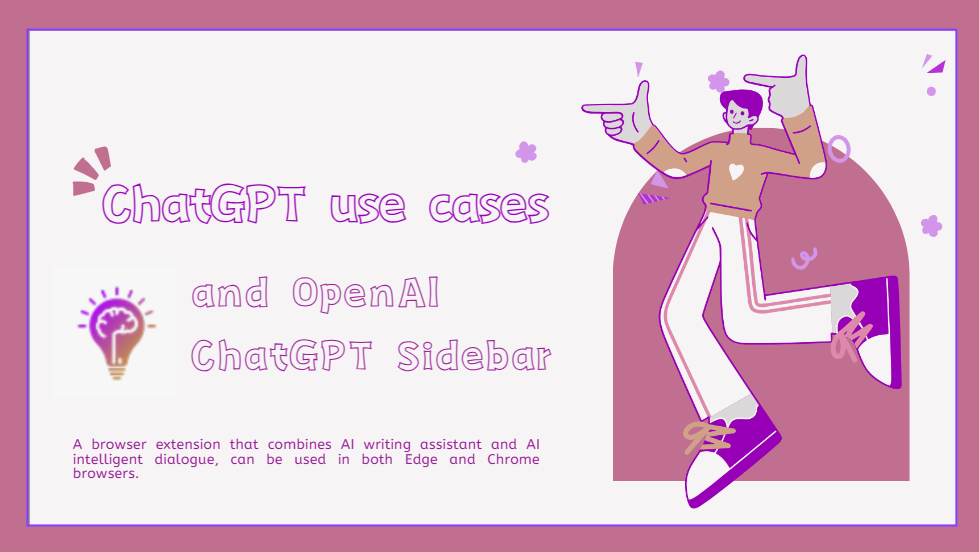Top 7 Photo to Video AI Tools for Free:Best Options for Stunning Video Creations
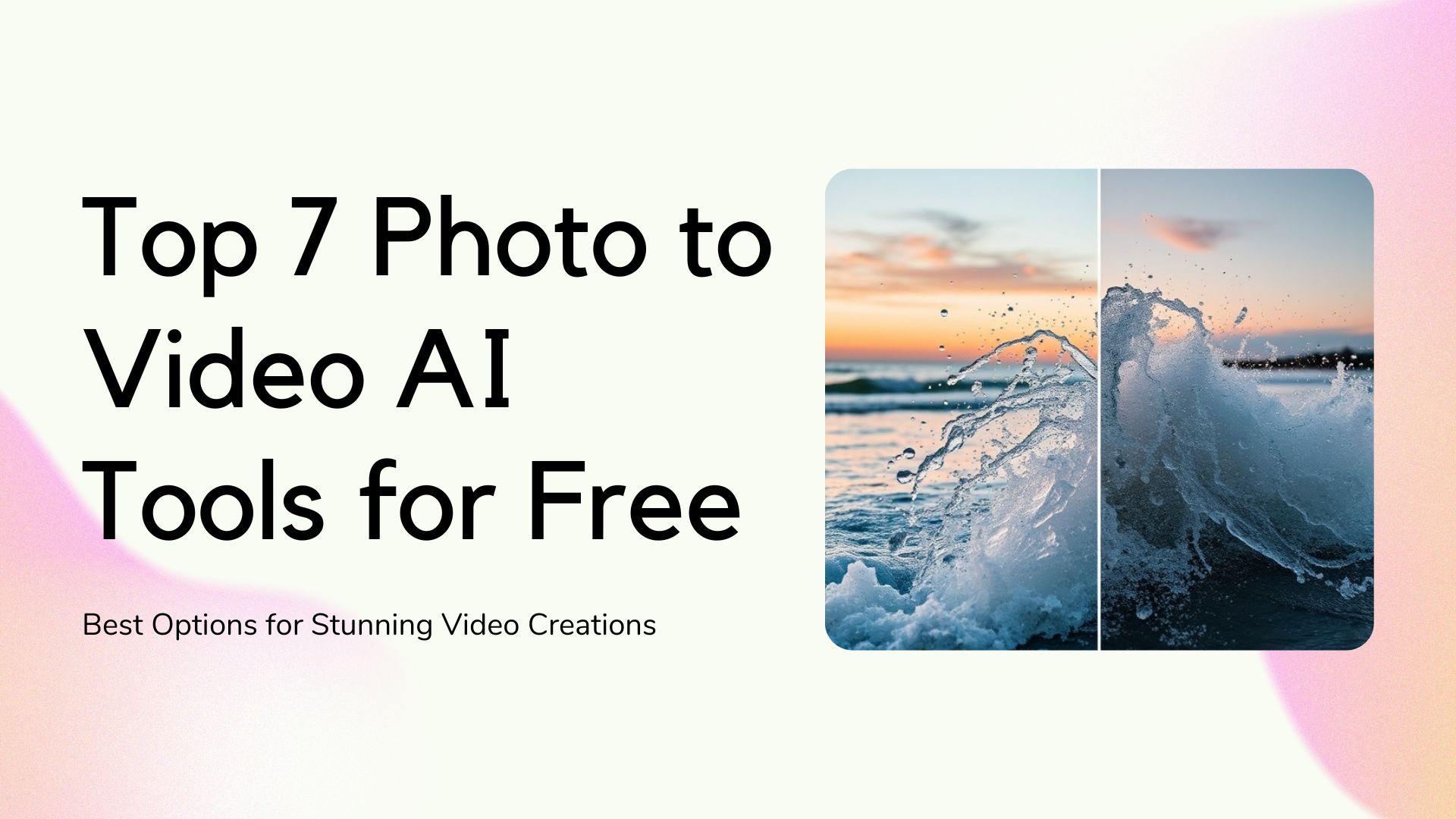
Looking for a free way to convert photos to video? With the rapid development of photo to video AI tools, creating motion videos has become easier than ever. Not only do these tools save time, they also offer powerful customization features that make it easy to turn still images into compelling video content. Traditional video editing often requires expensive software and specialized skills, and many creators face a technical barrier to quickly realize their ideas as a result. And now, AI tools are making it all within reach.
In this blog, we'll cover the top free photo to video AI tool available in 2025. You'll learn what makes each tool unique, including customization options, generation speed, and more, and learn how to easily create high-quality videos with these tools. Whether you're a content creator, marketer, or designer, these tools will help you efficiently turn your ideas into vibrant video content.
Comparison of the Top 7 Photo to Video AI Tools for Free
Here’s a comparison of the top 7 free photo-to-video AI tools, highlighting their platform support, video quality, speed, and other essential features.
| Tool Name | Platform Support | Key Features | Video Output Quality | Is It Free? | Generation Speed |
|---|---|---|---|---|---|
| ImageMover | Web, Mobile | AI-powered video creation, customizable effects | HD, MP4 format | Yes | Fast |
| ImageToVideo AI | Web, Mobile | Full HD video output,customizable effects | HD, MP4 | Yes | Fast |
| Invideo AI | Web, Mobile | Professional video templates, text-to-video options | Full HD | No | Moderate |
| Media AI | Web | Animated video creation, customizable effects | 1080p | Yes | Moderate |
| VEED | Web, Mobile | Add music, text, transitions, and effects | Full HD | Yes | Fast |
| VideoMaker | Web | AI-assisted templates and transitions, customizable output | 1080p | No | Fast |
| Steve AI | Web, Mobile | AI-driven storytelling, customizable templates | 4K, MP4 | Yes | Moderate |
Top 7 Photo to Video AI Tools for Free in 2025
ImageMover
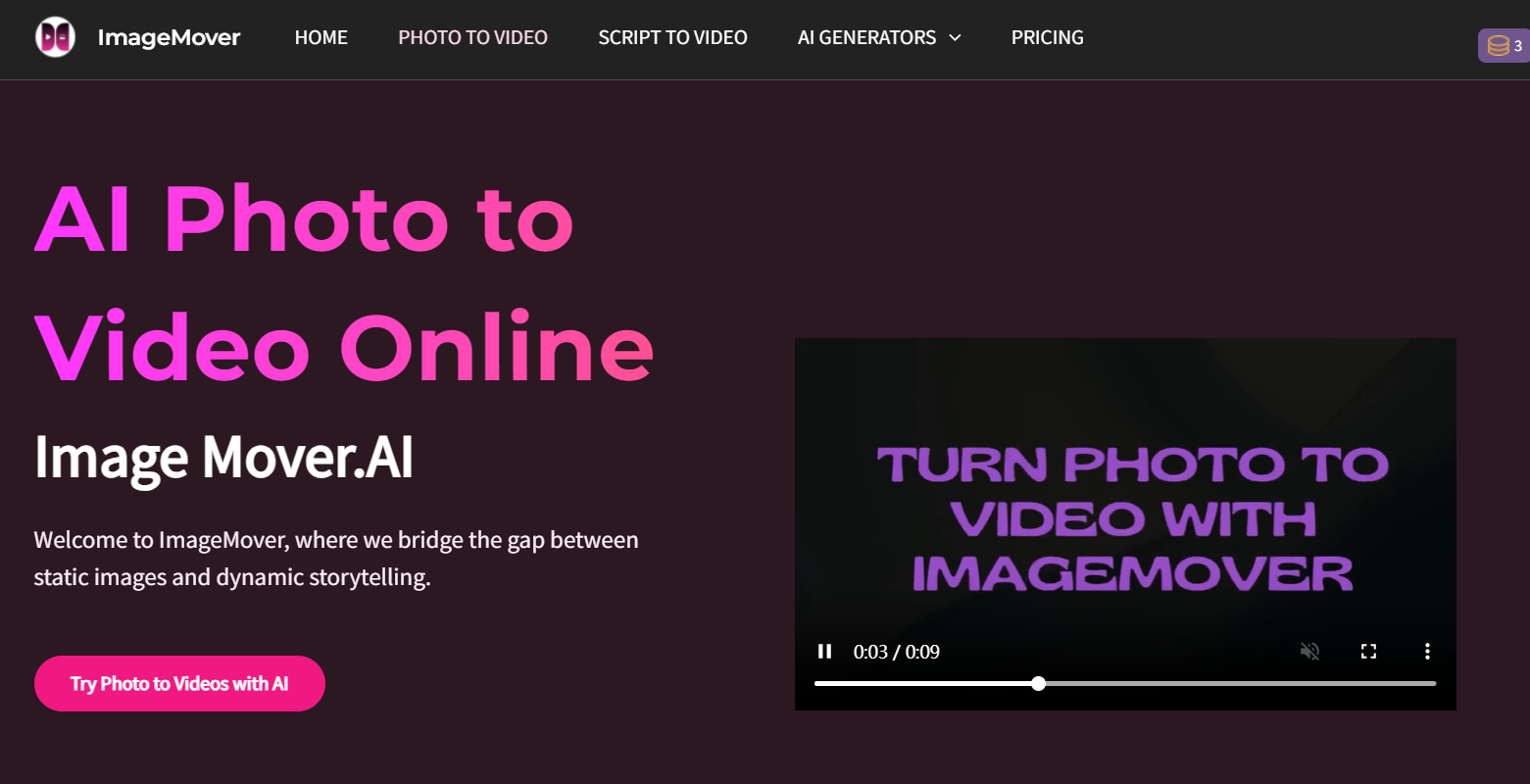
ImageMover stands out as one of the best free photo to video AI tools in 2025. This tool allows users to easily convert their photos into dynamic videos with a high degree of customization. While it doesn’t include templates, it provides the flexibility to create unique content tailored to your needs. The free version is completely watermark-free, making it an ideal choice for those looking for a straightforward, flexible tool to create engaging video content.
Key Features:
- High customization for creating videos without templates
- Free version with no watermark.
- HD video output (MP4 format)
- Easy-to-use interface suitable for beginners
ImageToVideo AI
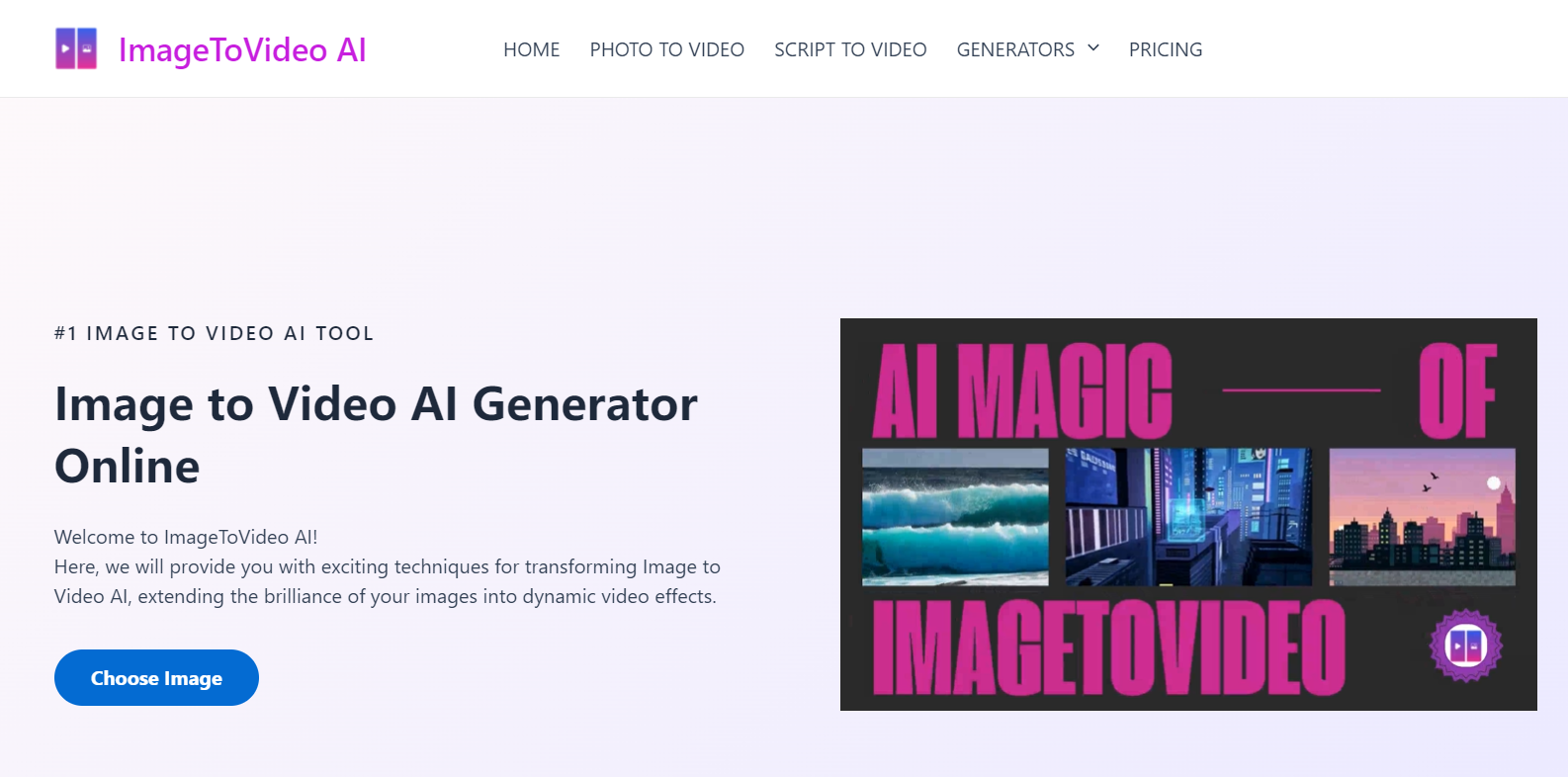
ImageToVideo AI is a powerful tool that leverages artificial intelligence to convert photos into dynamic videos. As a photo to video AI free solution, it allows users to easily upload a still image and provide a descriptive prompt to create professional-quality animated videos with minimal effort. The AI processes the image, interprets the prompt, and brings it to life by adding movement, effects, or scene changes. This tool is perfect for creators, marketers, and designers who want to quickly turn their visuals into engaging content, without needing advanced video editing skills or software.
Key Features:
- Photo to Video AI Free effortlessly converts photos into animated videos
- Simple and intuitive interface, requiring no video editing experience
- AI-powered tool quickly generates professional-quality animated videos
- Customizable prompts to tailor video content to your specific vision
Invideo AI
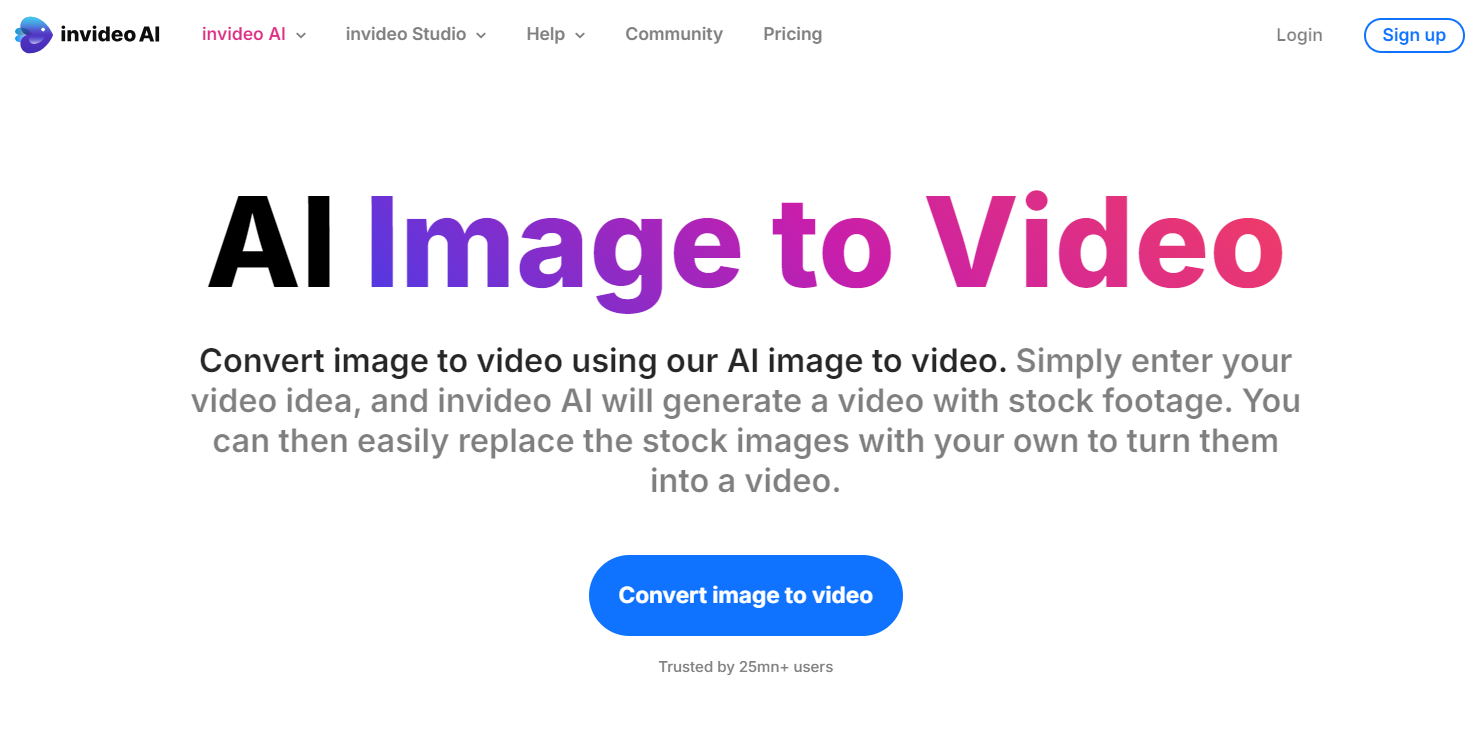
Invideo AI is a more professional platform that offers an extensive template library and text-to-video options, making it a top choice for marketers and creators. With the ability to convert photo to video AI free, it allows users to transform images into dynamic video content effortlessly. The free version includes a watermark and has limitations on video length, but its moderate generation speed and flexibility still make it a great option for those looking to create more polished content. Whether you're a beginner or a seasoned creator, this platform offers a good balance of customization and user-friendly features.
Key Features:
- Professional video templates
- Text-to-video conversion options
- Full HD video output (MP4 format)
- Extensive template library for marketing and social media videos
- Moderate generation speed with a variety of customization options
Media AI
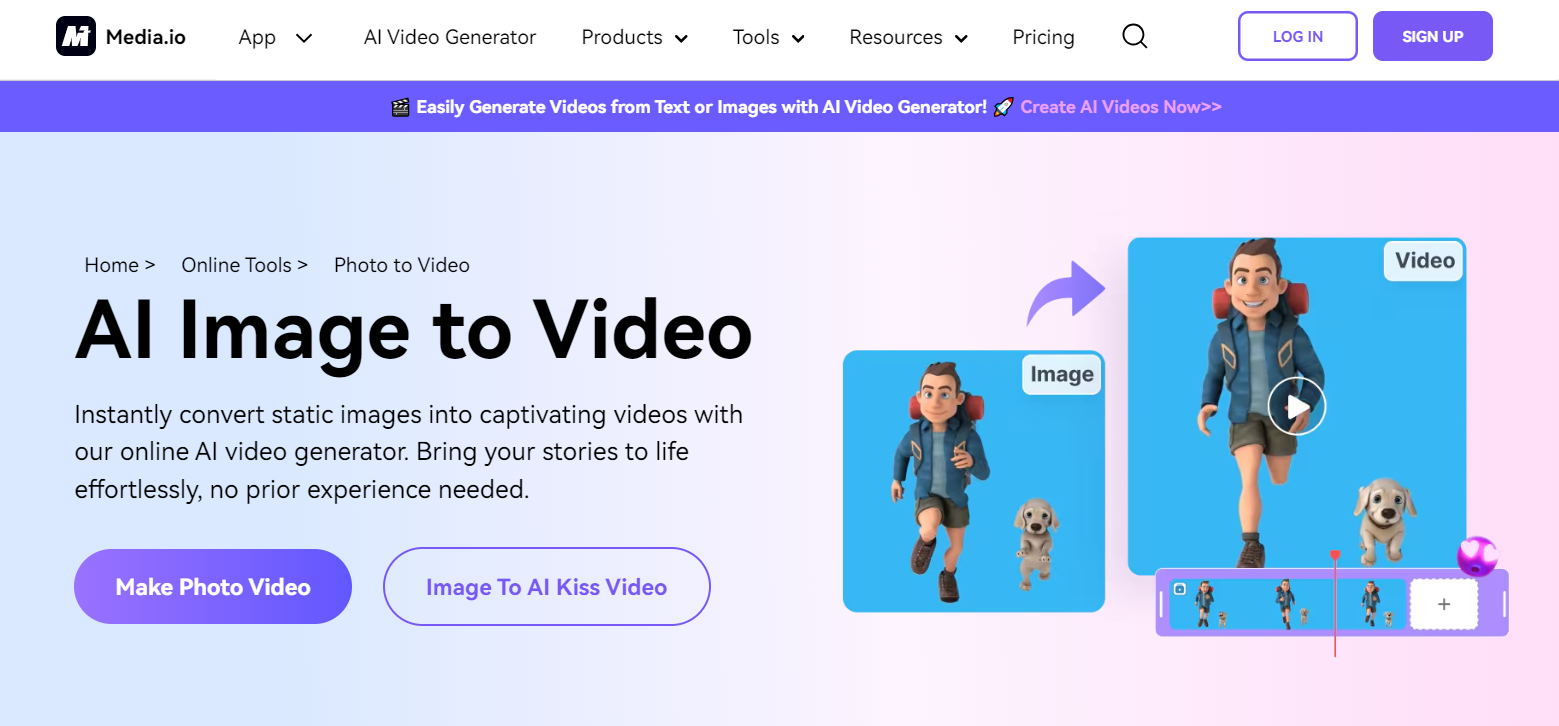
Media AI excels in creating animated videos from your photos, offering a unique way to bring still images to life. With its photo to video AI free functionality, users can apply various effects and animations, making their videos more engaging. The free version limits certain animation features, but it's still a solid choice for those looking to add more flair to their videos without the need for a premium plan.
Key Features:
- Animated video creation from photos
- Customizable effects and animation options
- 1080p video output
- Moderate generation speed with detailed animation features
- Suitable for creating engaging and dynamic content
VEED
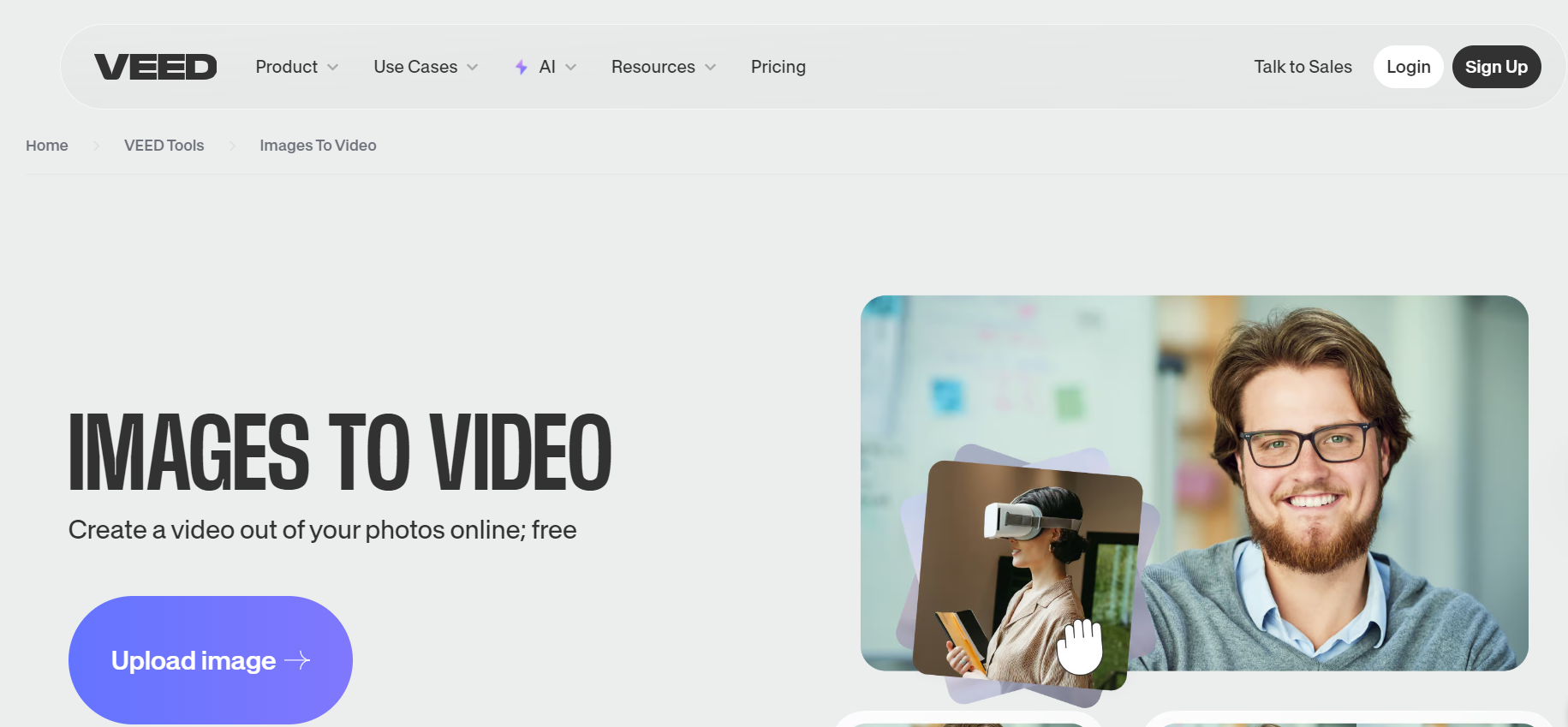
VEED offers an easy and intuitive interface for users to create videos from photos. This platform lets you add music, text, transitions, and effects, making it ideal for social media content creators. The free version adds a watermark, but it still provides a solid set of editing tools and fast video generation speed.
Key Features:
- Add music, text, transitions, and effects
- Full HD video output
- Social media-friendly features
- Fast video generation with easy editing tools
- Watermark removal available in the premium version
VideoMaker
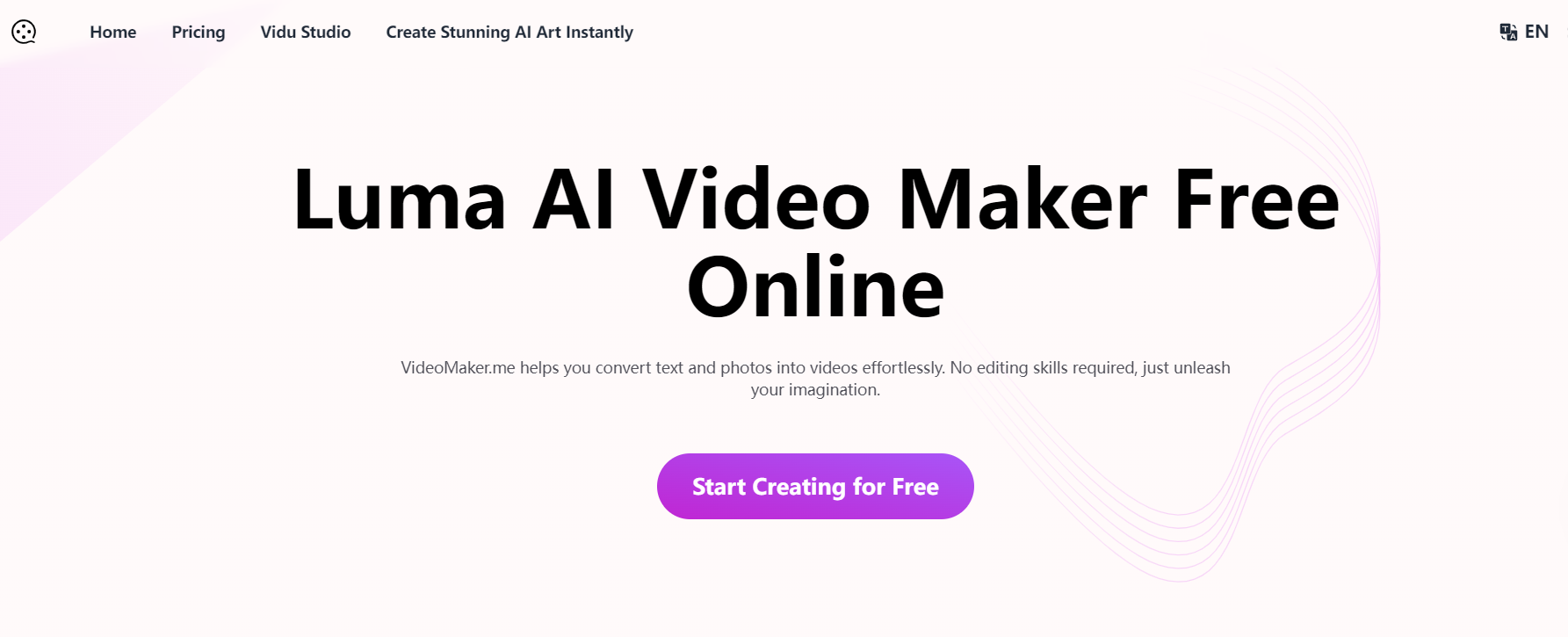
VideoMaker is an AI-assisted tool that provides users with a fast and easy way to create videos from photos, offering photo to video AI free capabilities. Its user-friendly interface and moderate generation speed make it an excellent option for beginners who want to produce high-quality videos without much hassle, all while keeping the process simple and accessible.
Key Features:
- AI-assisted templates for quick video creation
- Customizable output with basic editing tools
- 1080p video output
- Fast video generation
- Easy-to-use interface, great for beginners
Steve AI
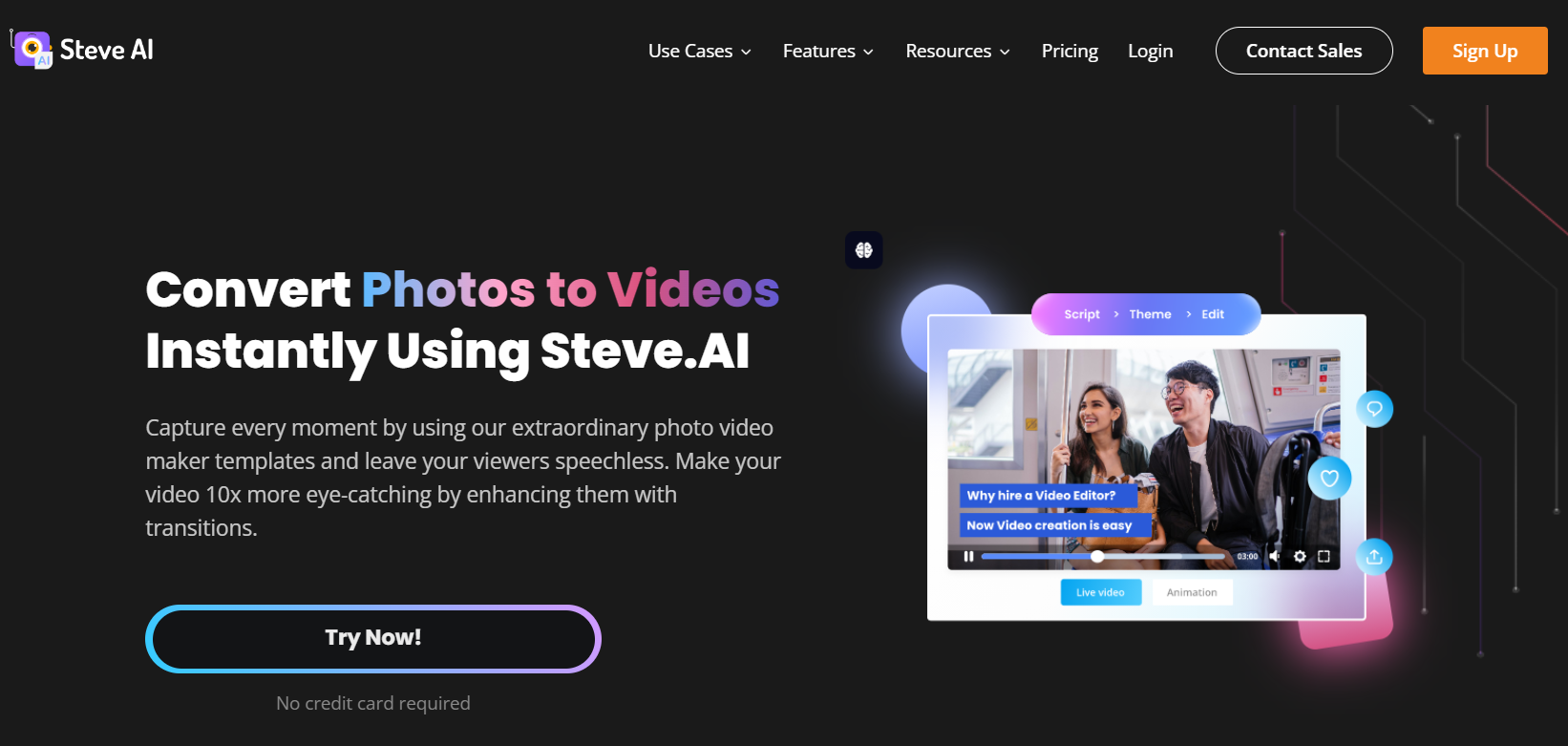
Steve AI offers a unique twist by incorporating AI-driven storytelling into the video creation process. This tool allows users to create narrative-driven videos from their photos, making it ideal for vloggers and content creators who want to tell a story through their visuals. Its generation speed is moderate, and the free version includes a watermark, but the storytelling capabilities set it apart from the competition.
Key Features:
- AI-driven storytelling capabilities
- Customizable templates for personalized videos
- 4K video output (MP4 format)
- Moderate generation speed with unique narrative features
- Great for vloggers and content creators who want to tell a story with their photos
How to Choose the Best Free Photo to Video AI Tool for Your Needs
When selecting the best photo to video AI free tool, it’s important to consider several factors to ensure you get the right fit for your project. Here are the key aspects to think about:
- Customization Flexibility: Depending on how much creative control you want, look for a tool that offers various customization options like templates, transitions, text overlays, and music. If you're looking for a free photo to video AI tool that allows you to tailor your videos, focus on platforms that provide a wide range of editing features.
- Speed of Video Generation: The photo to video AI free tool you choose should meet your speed requirements. Some tools may offer faster generation speeds, which is useful when you need to quickly create content for social media or other platforms.
- Video Quality: Make sure the tool provides the video quality that matches your needs. Many photo to video AI free tools offer high-definition outputs, but some might limit resolution in their free versions. If video clarity is crucial, check for HD or higher-quality outputs (e.g., Full HD or 4K).
- Ease of Use: Look for a photo to video AI free tool with a user-friendly interface. If you're a beginner, you may want a platform that doesn’t overwhelm you with complex features. Simple, intuitive tools can help you quickly create professional-looking videos without steep learning curves.
- Platform Support: Ensure the tool supports the platform you plan to use. Whether you prefer working on a web-based tool or a mobile app, make sure the photo to video AI free tool works across devices you use.
- Limitations: Many free versions come with restrictions, such as watermarks, limited output resolution, or fewer export options. Be sure to check for these limitations when choosing the best photo to video AI free tool.
By considering these factors, you’ll be able to find the photo to video AI free tool that best suits your needs, whether you're creating personal memories, professional marketing content, or anything in between.
Conclusion
Choosing the best photo to video AI free tool depends on your needs, whether it’s speed, quality, or customization. While many free tools offer basic functionality, it’s important to consider what features matter most for your project. By weighing factors like video quality, ease of use, and creative options, you can find the perfect tool to transform your photos into engaging videos.