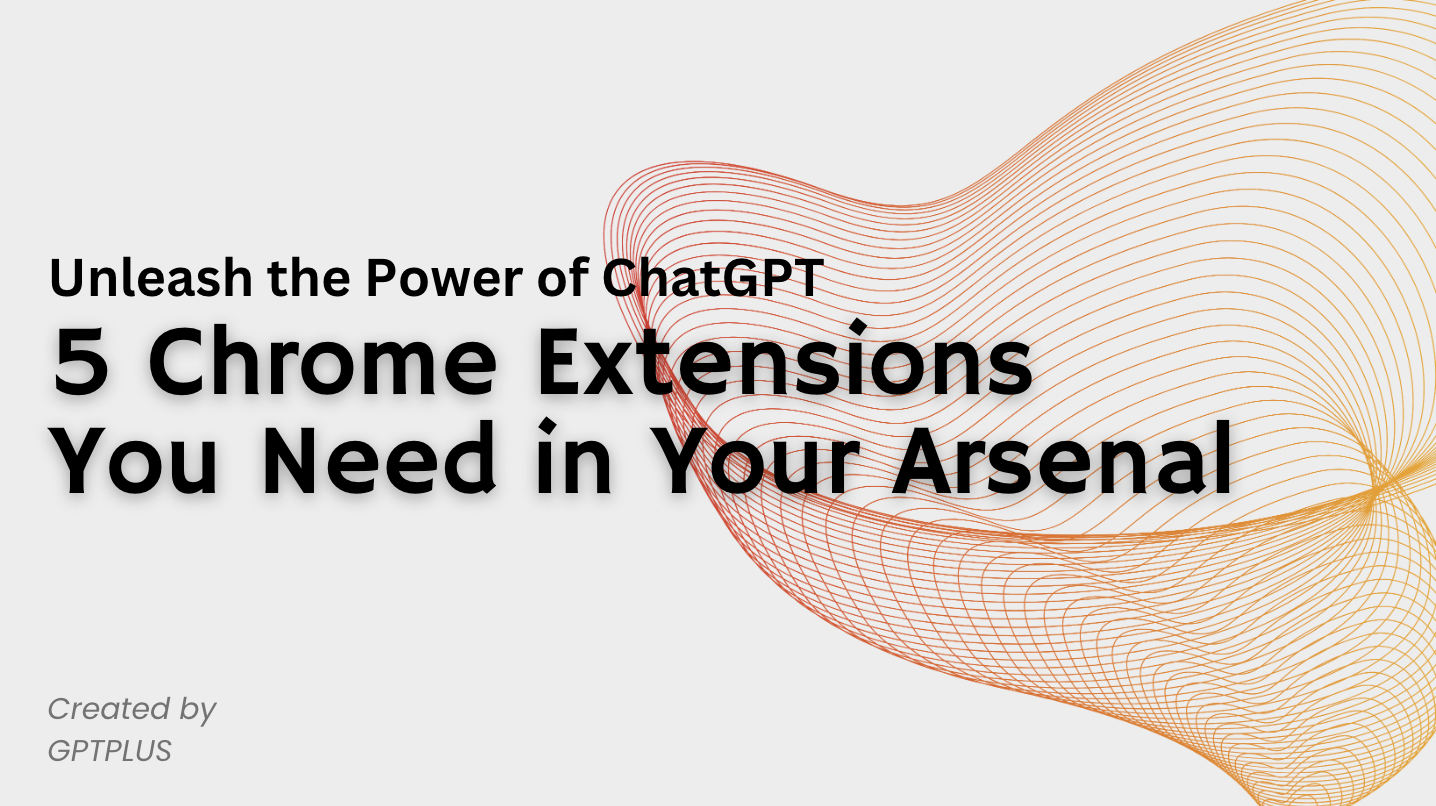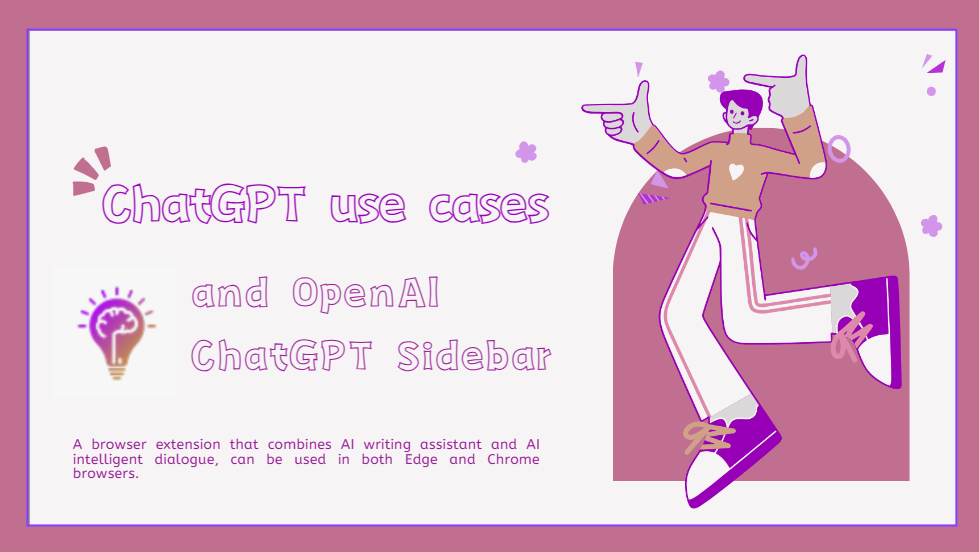Boost Your Productivity with These Top 4 Free ChatGPT Sidebar Chrome Extensions of 2024
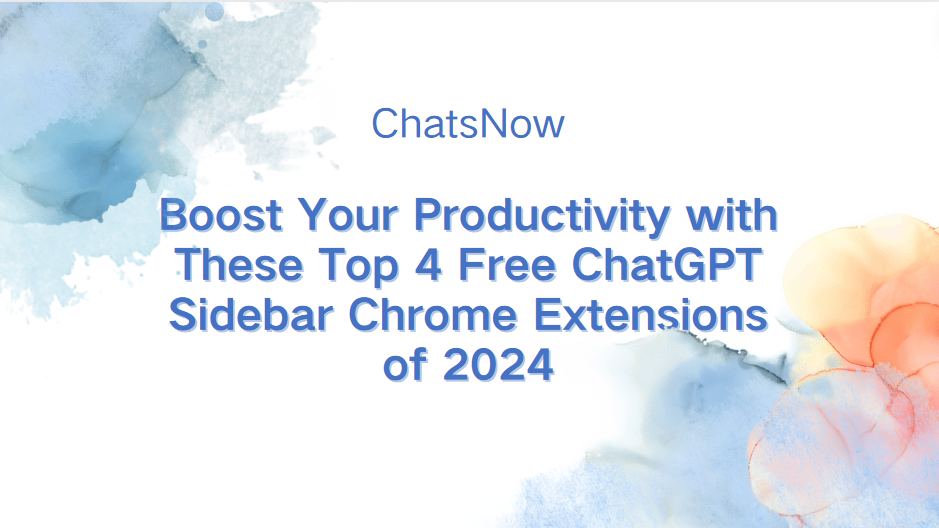
Introduction to ChatGPT Sidebar Chrome Extensions
As technology continues to evolve, so does the world of artificial intelligence and its applications. One notable innovation in this field is ChatGPT Sidebar, a powerful tool that brings AI-powered chat capabilities right to your Chrome browser. With the ability to enhance productivity and streamline communication, ChatGPT Sidebar extensions have become increasingly popular for individuals and businesses alike. In this blog post, we will explore the four best free ChatGPT Sidebar Chrome extensions in 2024, highlighting their unique features and benefits. If you're looking to maximize your AI chat experience, keep reading!
Importance of using sidebar extensions for ChatGPT
Using sidebar extensions for ChatGPT can greatly enhance your overall experience and productivity. These extensions provide a convenient way to access ChatGPT's AI-powered chat capabilities directly from your Chrome browser.
One key advantage of using sidebar extensions is that they allow you to keep ChatGPT easily accessible while multitasking. Whether you're working on a research project, collaborating with teammates, or simply browsing the internet, having ChatGPT readily available in a sidebar can save you valuable time and effort.
Additionally, sidebar extensions often come with useful features that further enhance your chat experience. These may include quick commands, customizable settings, and instant language translation, among others. With these features at your fingertips, you can communicate more efficiently, effectively, and effortlessly.
In the next section, we will delve into the four best free ChatGPT sidebar extensions in 2024, exploring their unique features and discussing how they can revolutionize your AI chat experience. Stay tuned!
Top 4 free sidebar extensions for ChatGPT in 2024
Now that we understand the benefits of using sidebar extensions for ChatGPT, let's take a closer look at the top four free extensions available in 2024. These extensions have been carefully selected based on their features, functionality, and user reviews.
1. ChatsNow: ChatsNow is an online Sidebar extension for ChatGPT, compatible with Chrome and Edge.It is your copilot on the web, improving efficiency for your work and study, and providing convenience for your life.
2. Merlin AI: Merlin AI is a ChatGPT application that takes all the best elements of ChatGPT and an AI writing tool website and compacts it into a free Chrome extension. Whether you need to write a professional email or a blog post, Merlin AI claims it can help by creating high-quality content.
3. Sider: Sider is an AI chatbot platform that makes communication easy. Our platform offers a range of tools such as PDF chat, image-to-text input, and voice conversations for seamless interactions. Our advanced technology ensures efficient and hassle-free chatting experiences.
4. Monica: With Monica, users get an all-in-one personal assistant when it comes to design tasks, converting documents, productivity, summarizing YouTube videos and web articles, and more.
In the next section, we will dive deeper into each of these extensions, exploring their unique features and discussing how they can enhance your ChatGPT experience. So, keep reading as we uncover the power of these top four sidebar extensions for ChatGPT in 2024.
ChatsNow: Features and benefits
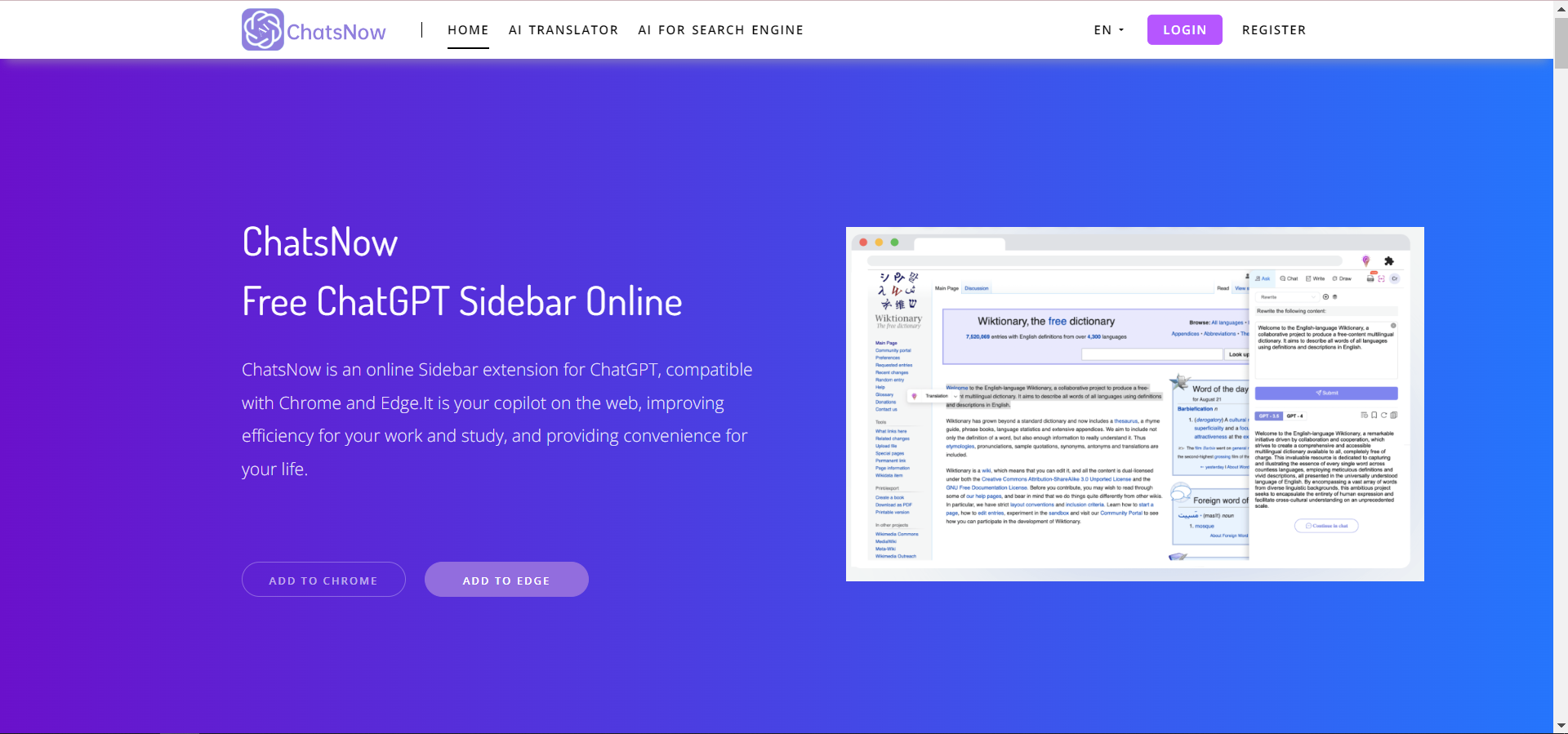
In this section, we will focus on the first sidebar extension, ChatsNow and explore its unique features and benefits. ChatsNow offers a comprehensive range of functionalities that aim to enhance your ChatGPT experience.
ChatsNow features:
- ChatGPT is a product of OpenAI, and the AI assistant is based on ChatGPT to realize intelligent services. Support for GPT-3.5, GPT-4, Claude is now available.
- Integrate a powerful sidebar in the browser, supporting for Customizable Prompts, ChatGPT translator, rewrite text, ChatGPT programming, grammar check, writing papers, summarizing, chatting with ChatGPT, etc.
- Optimize your writing, enhance your reading, can act as your reading and writing assistant.
- Support Customizable Prompts, you can ask any questions on any webpage
- Enhance your search engine results by quickly obtaining higher quality answers that combine online content with powerful AI responses.
- Built-in over 20 preset suggestion templates, can be optimized for your writing, marketing, coding, translation, and other activities. Additionally, you can add any suggestion templates you like and activate them with just one click on any webpage.
- Easy to use
How to Use ChatsNow?
- Click the "Add" button located in the upper right corner.
- Select either the "Ask","Chat","Write" or "Draw" mode.
- Enter the text or select content from the webpage, choose a template or customize the question, submit and generate.
- Copy the generated results to any desired location.
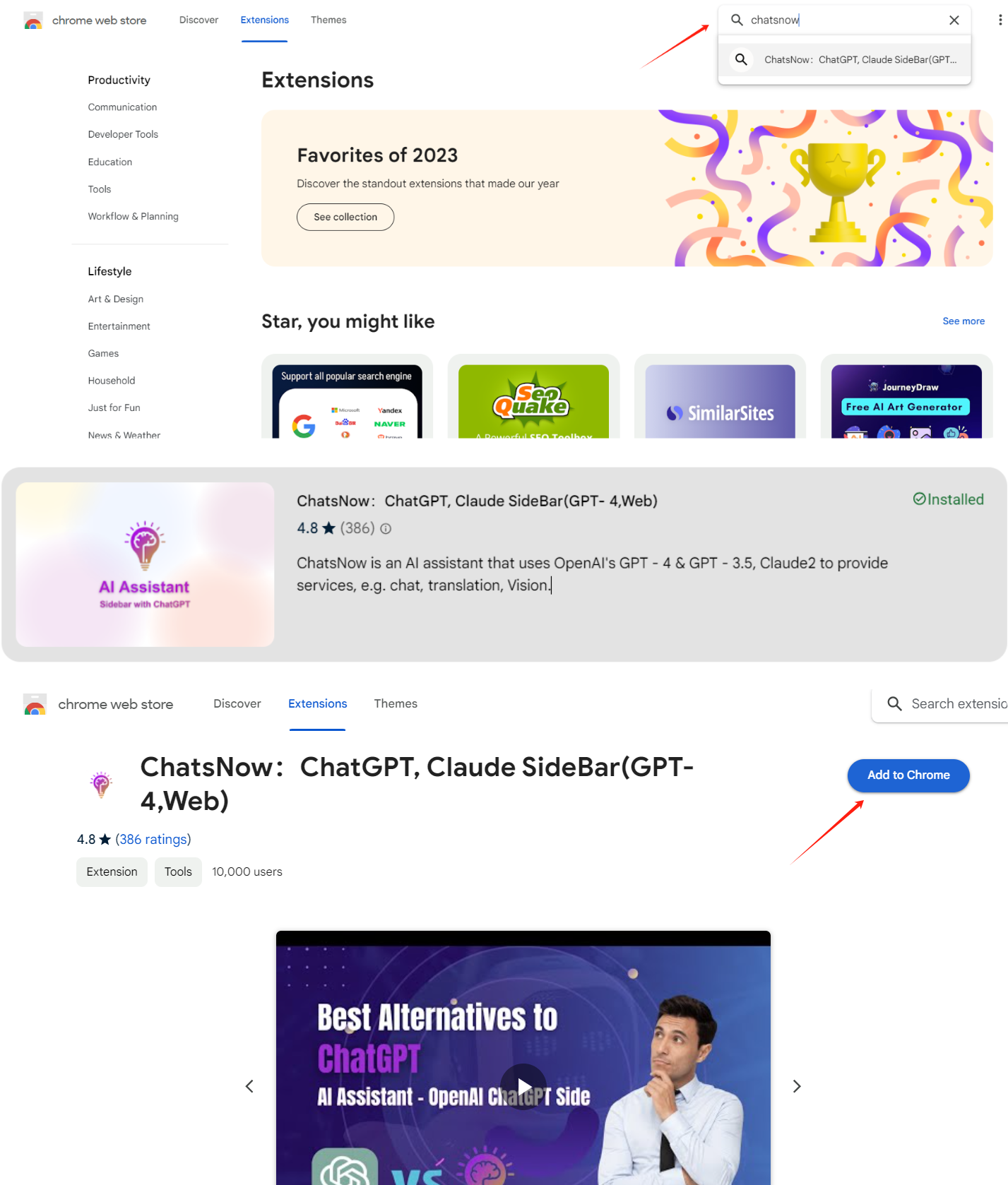
Merlin AI: Features and benefits
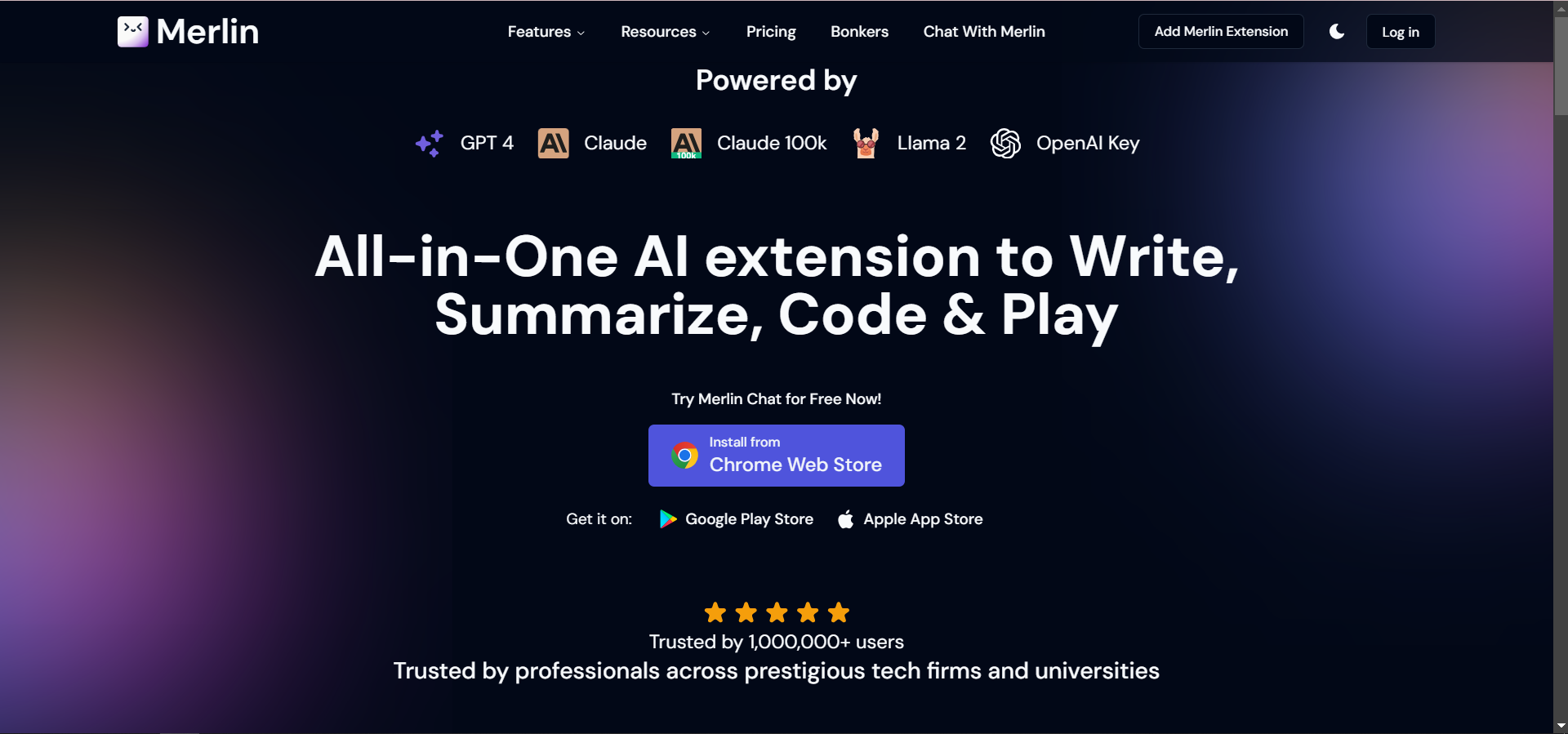
In this section, we will explore the second sidebar extension, Merlin AI, and highlight its exceptional features and benefits. Merlin AI is a powerful tool designed to enhance your ChatGPT experience in 2024.
Merlin AI features:
- Overcoming Language Barriers: Communication obstacles and limited collaboration potential due to language differences are now a thing of the past. Merlin 2.0 introduces a remarkable multilingual chat feature that enables seamless conversations with individuals across any website, in their preferred language.
- Enhanced Google Searches: Unleashing the Power of ChatGPT: Witness the transformation of Google searches with Merlin 2.0. Experience the brilliance of ChatGPT responses accompanying every search, not only saving precious time but also ensuring precision and relevance in the information you receive.
- Efficient Content Consumption: Summarize, Chat, and Focus: Tired of investing excessive time in reading lengthy blogs or watching time-consuming YouTube videos? Embrace the efficiency of Merlin 2.0, which allows you to summarize such content and engage in a chat with the summary, enabling you to swiftly grasp the key points and prioritize your attention.
- Simplified Social Media Management: AI-Generated Posts and Comments: Crafting captivating posts and comments on social media platforms can be a daunting task, especially when time is limited. Let Merlin 2.0 come to your aid with its advanced AI-generated posts and comments specifically designed for LinkedIn and Twitter. Managing your social media presence has never been easier.
- Streamlined Email Composition: AI-Generated Email Drafts on Gmail: Crafting professional and impactful emails that effectively convey your message can be overwhelming. With Merlin 2.0, you can now save valuable time and effort by utilizing its AI-generated email drafts on Gmail. These drafts are personalized and can be further customized to suit your specific needs.
Sider: Features and benefits
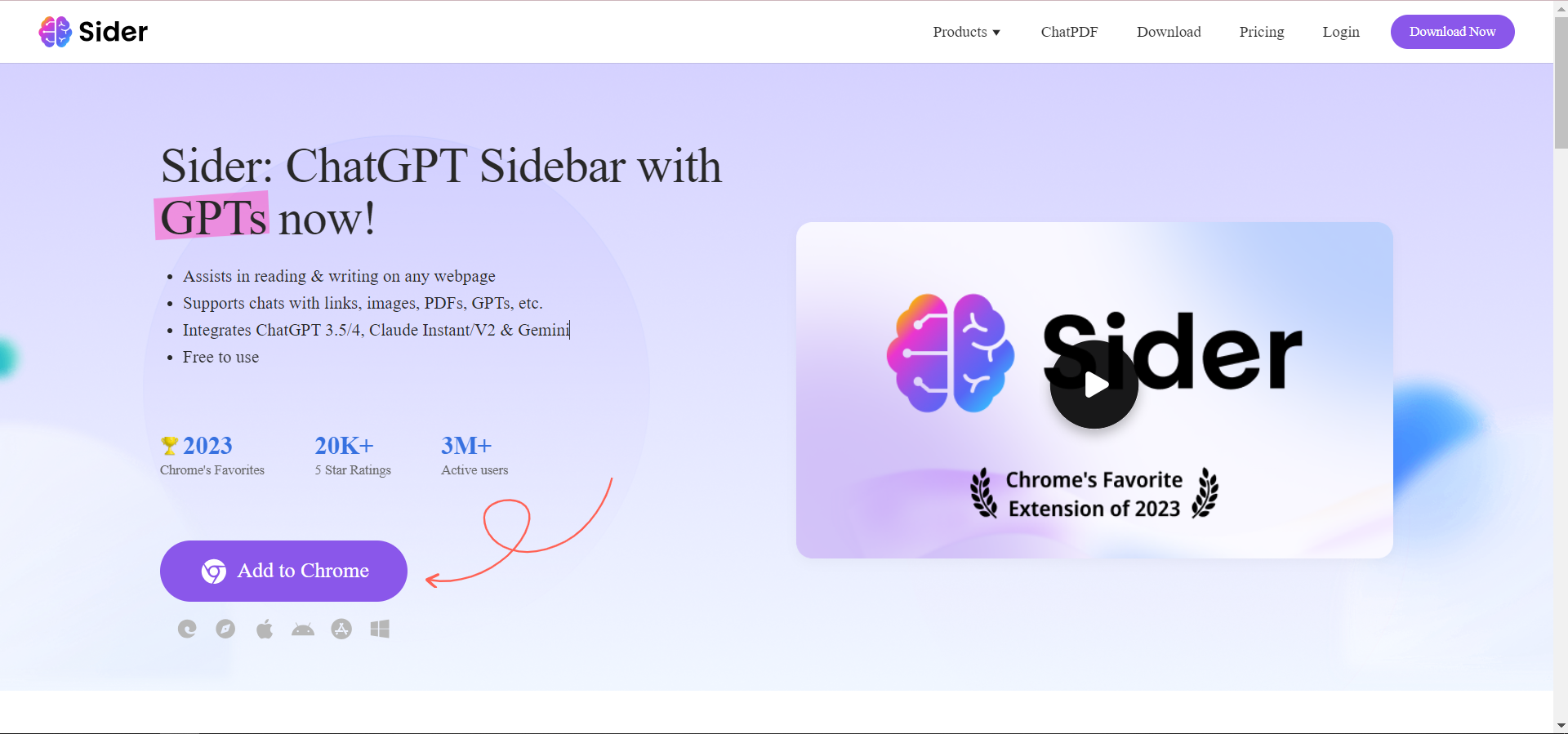
Sider, an advanced browser extension, incorporates artificial intelligence into various online activities using ChatGPT, GPT-4, Bard, and Claude API. Its purpose is to provide support in a wide range of tasks such as writing, reading, image-based conversations, and content summarization.
Sider Feature:
- Ask AI any questions - Sider is capable of providing instant answers to your queries, thereby saving you the time spent on web searches.
- Chat with any images - Sider has the capability to analyze images, extract text from images, offer contextual explanations, or initiate a conversation based on them.
- Write better - Sider provides suggestions for spelling and grammar to enhance your writing.
- Read faster - Sider offers a quick context menu to assist you in summarizing or translating any text when you are reading any web content.
- Compose any content easily - Sider has the ability to generate ideas, outlines, and even fully written articles.
- Reply to any text in seconds - Sider is capable of offering prompt and fitting suggestions for various types of texts, such as emails, messages, Twitter, and more.
- Summarize & chat with any PDF - Sider can analyze any lengthy PDF, extract key points, and let you chat with it.
- Summarize YouTube videos - Sider is capable of analyzing YouTube videos and extracting important points, which helps you save considerable time that would otherwise be spent on watching and comprehending lengthy videos.
- Draw any images from text/photos - Powered by Stable Diffusion, Sider can generate images based on descriptions or photos, making visual design a piece of cake.
Monica: Features and benefits
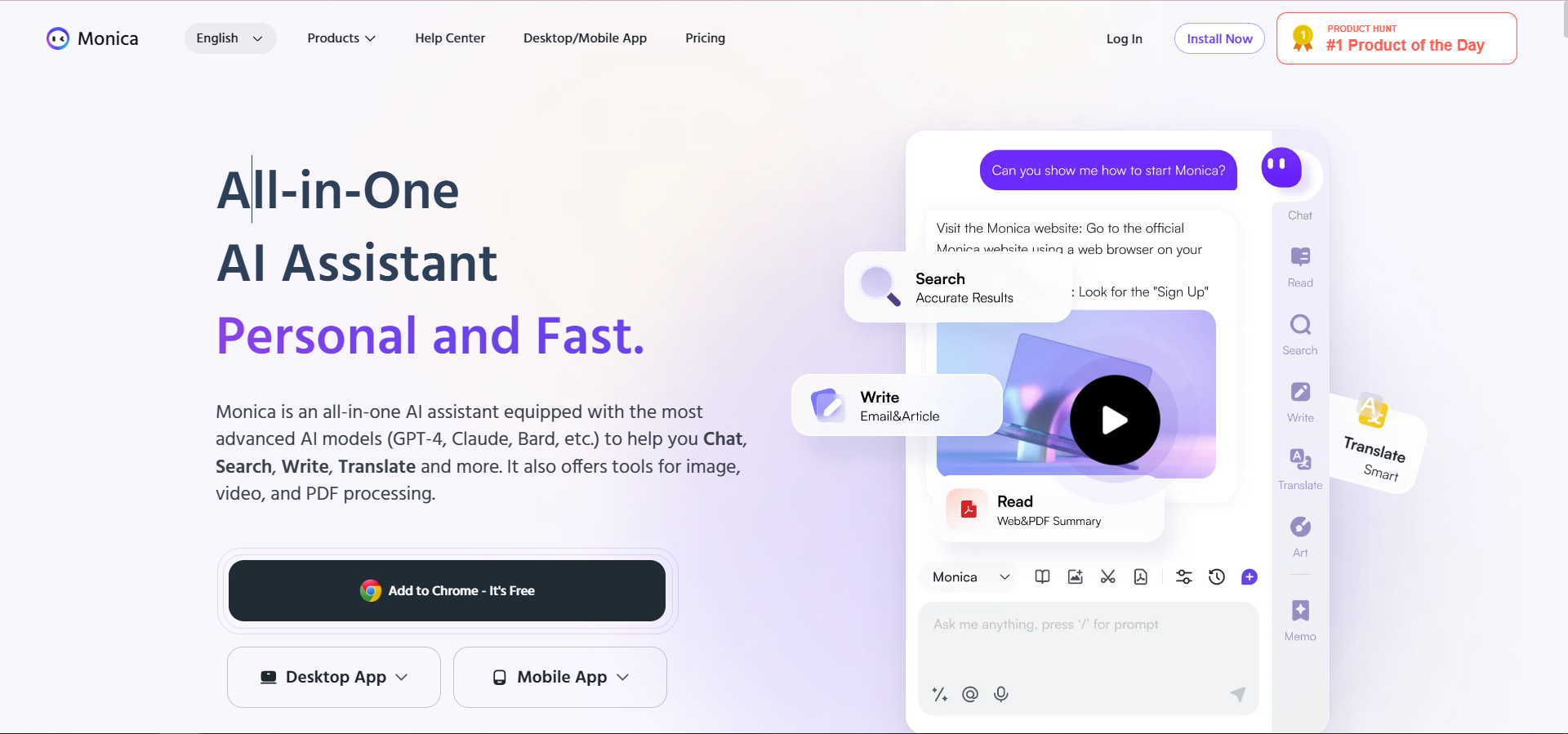
In this section, we will uncover the features and benefits of the fourth sidebar extension for ChatGPT: ChatBuddy. As one of the most popular extensions in 2024, ChatBuddy offers a range of functionalities that enhance your ChatGPT experience.
One of the standout features of ChatBuddy is its advanced language translation capability. With this extension, you can easily communicate with people from different language backgrounds, breaking down barriers and fostering global connections. The seamless integration of translation tools within the chat interface ensures smooth and efficient communication.
Additionally, ChatBuddy introduces a helpful grammar and spelling check feature. Whether you're crafting an important message or writing a professional document, this feature provides real-time suggestions to enhance the accuracy and clarity of your writing. You can bid farewell to embarrassing typos and grammar mistakes with this invaluable tool.
Furthermore, ChatBuddy offers an intuitive voice-to-text functionality. By simply speaking into the extension, your words are transcribed into text, saving you time and effort. This feature is particularly useful for individuals who prefer to dictate their thoughts rather than typing them out.
Lastly, ChatBuddy provides seamless integration with popular social media platforms. With this extension, you can easily share conversations and insights from ChatGPT on your social networks, fostering engagement and collaborations within your online communities.
Join us in the next section as we conclude our exploration of the best free ChatGPT sidebar extensions in 2024. We will provide a summary of the remarkable features and benefits each extension offers, helping you decide which one suits your needs the best. Don't miss out!
Conclusion and final thoughts on the best free ChatGPT sidebar extensions for 2024.
In this blog series, we have delved into the world of ChatGPT sidebar extensions and explored the top four options available in 2024. These extensions have undoubtedly revolutionized the ChatGPT experience, enhancing its functionality and making interactions more seamless.
Each extension showcased unique features and benefits that cater to different user preferences. ChatBuddy, in particular, stood out with its advanced language translation capabilities, grammar and spelling check feature, voice-to-text functionality, and seamless integration with social media platforms.
By breaking down language barriers, ChatBuddy enables users to connect and communicate with people from diverse backgrounds effortlessly. The grammar and spelling check feature ensures that your writing is always on point, while the voice-to-text functionality saves time and effort.
Overall, these extensions have elevated the ChatGPT experience, providing users with valuable tools to enhance their interactions and productivity. As we conclude our exploration, we hope that this blog series has helped you make an informed decision about the best ChatGPT sidebar extension that suits your needs.
Stay tuned for more exciting updates and developments in the world of ChatGPT. Happy chatting!