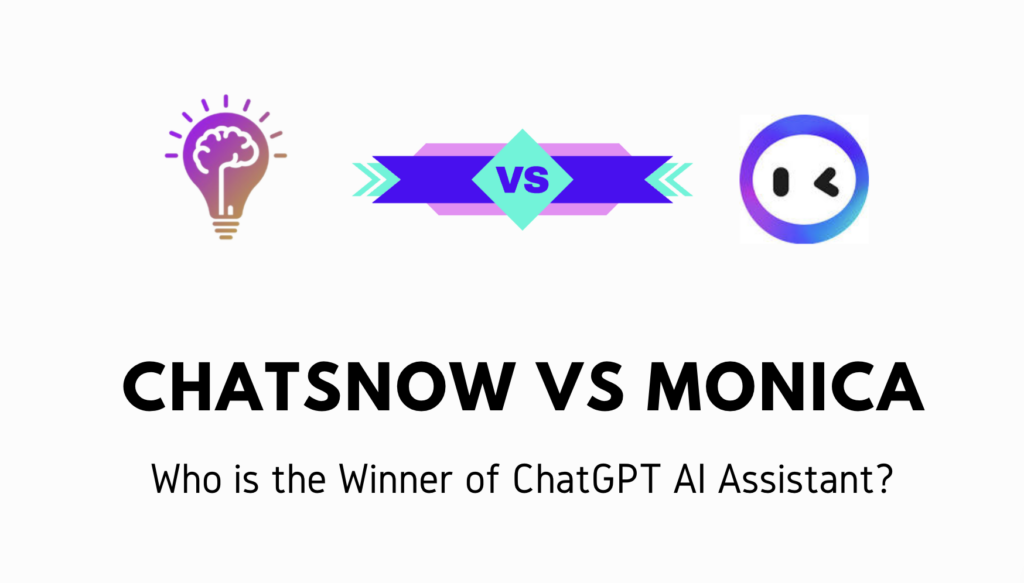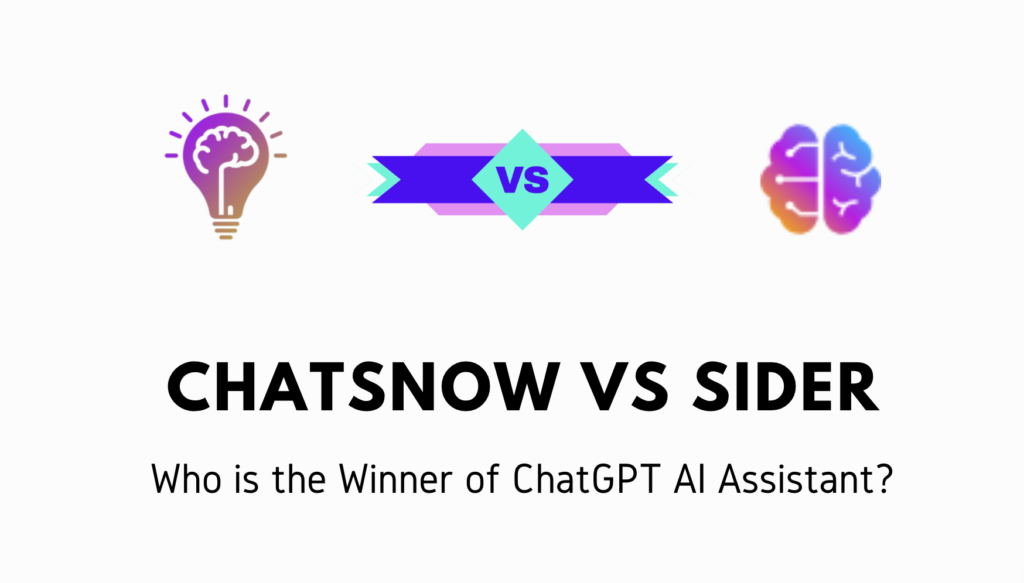How to Creating Stories with AI Story Writer for Free?

Ⅰ.Introduction
The human imagination is limitless, and stories are an integral part of our lives. However, sometimes we may encounter creative bottlenecks and cannot find the right inspiration or starting point for the story. The good news is that modern technology has brought us a whole new way of creating – the AI story writer, the OpenAI ChatGPT sidebar. It's an AI story writer assistant for free. This powerful tool uses artificial intelligence technology to help us easily create a wide variety of stories, unleash our imagination, and explore endless creative possibilities.The free AI story writer assistant will help newcomers start their authorship career, while also helping existing authors to better complete their own works.
Ⅱ.How to download the free AI story writer from GPTPLUS ?
GPTPLUS, a Chrome extension for ChatGPT, is powered by GPT-4 and GPT-3.5. It provides the most accurate and effective AI answers to writing, translation, code analysis and Q&A needs. You can always chat and interact with ChatGPT AI assistant in the sidebar.
Step 1: Search for AI Assistant – The OpenAI ChatGPT sidebar on the chrome browser extension page.
Step 2: Click Get.
Step 3: Turn on the use button in the background.
Step 4: Browse the page and click the sidebar button to use.Once you get it, you can use the AI story writer assistant to create for free.

Ⅲ.How to use the free AI story writer?
Once you've successfully installed the OpenAI ChatGPT sidebar, you're ready to start creating stories. Using it is very simple:
1.Open the AI Assistant sidebar
The AI Assistant Sidebar is easily accessible from within the app. Once you launch the application, look for the sidebar on the right side of the user interface. The sidebar contains various options and settings that you can use to customize your writing experience.
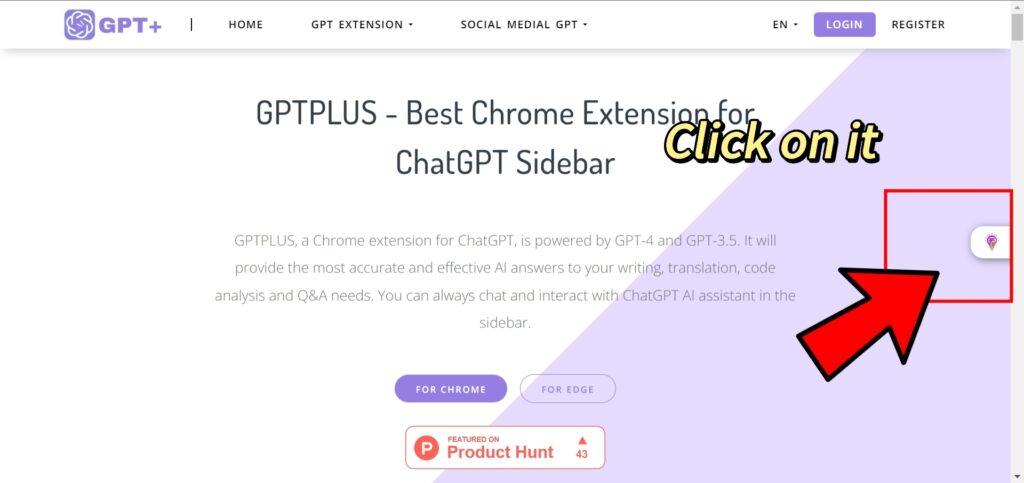
2.Enter initial text
To begin creating your story, simply type in the initial text or story start in the designated input box. It can be a few sentences, a paragraph, or even just a single idea. The AI assistant will use this input as a starting point to continue the narrative.
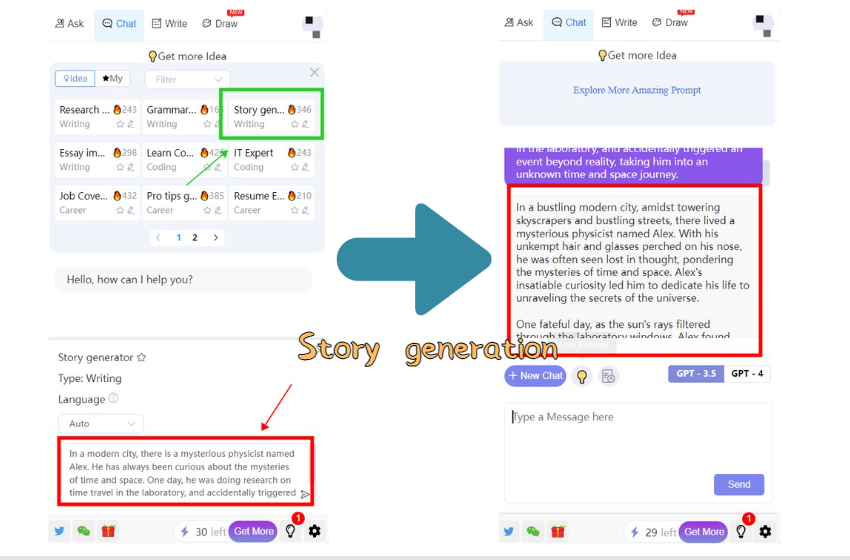
3.Explore story development
As soon as you enter the initial text, you'll witness the magic of the AI story writer for free as it starts developing the story further. The AI's imagination will take over, and you'll see a gradual unfolding of the plot and characters. This stage is exciting, as the AI assistant offers a wide range of potential story directions, adding depth and intrigue to your narrative.
4.Interactive communication
● One of the most fascinating aspects of using the AI assistant is the interactive communication it enables. You can actively engage with the AI, guiding the direction of the story according to your preferences and creativity. The app allows you to:
● Ask Questions: If you want more context or clarification on a specific aspect of the story, feel free to ask the AI assistant questions. It can provide more details to enhance the storytelling.
● Request Specific Plots or Characters: If you have particular plot twists or character ideas in mind, instruct the AI assistant to incorporate them into the story. This way, you can shape the narrative according to your vision.
● Adjust Atmosphere and Style: If you desire a change in the story's tone, setting, or overall style, communicate your preferences to the AI assistant. It can adapt the atmosphere to match the mood you want to convey.
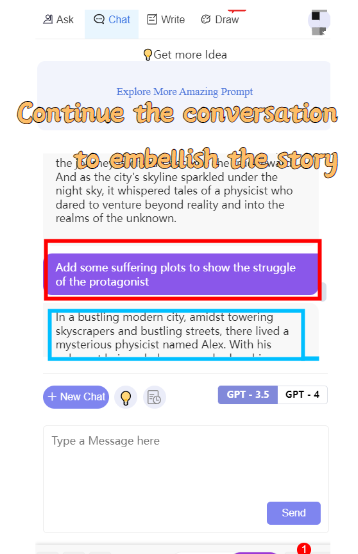
5.Save and copy
Once you're happy with how your story progresses, you can save your work in the app. This way, you can return to it later for further development or revision. In addition, the plugin allows you to export stories in a copy way, making it easy to share or continue working on other platforms.
6.Iterate and optimize
AI assistants are more than just a one-time tool. You can use it iteratively to further refine your story, experimenting with various directions and scenarios until you get the perfect result.
7.Embrace unlimited imagination
Keep in mind that using AI story writers is free and the possibilities are almost endless. Unleash your imagination, break through creative barriers, and embark on a storytelling journey like never before. Enjoy co-creating with AI and let your creativity soar to new heights!
Ⅳ.Other features of the AI assistant
In addition to story creation, the AI assistant - OpenAI ChatGPT sidebar has other exciting features:
1.Q&A
When you have questions about a particular topic, AI assistants become your knowledgeable companions. They can access vast databases of information and provide you with relevant knowledge and answers to help you solve problems efficiently. Whether it's an academic inquiry, a technical dilemma, or even a general curiosity, AI assistants are always ready to assist, offering insightful responses to expand your understanding.
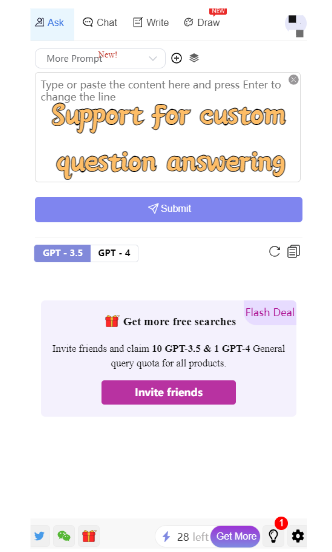
2.Creative inspiration
Creativity often comes in waves, and there are times when you might find yourself stuck in an inspiration desert. AI assistants act as brilliant muses, infusing your creative pursuits with fresh ideas and innovative directions. Whether you're a writer seeking a unique plot twist, an artist looking for a new style, or a musician searching for a catchy melody, AI assistants can ignite that spark of creativity to breathe life into your projects.
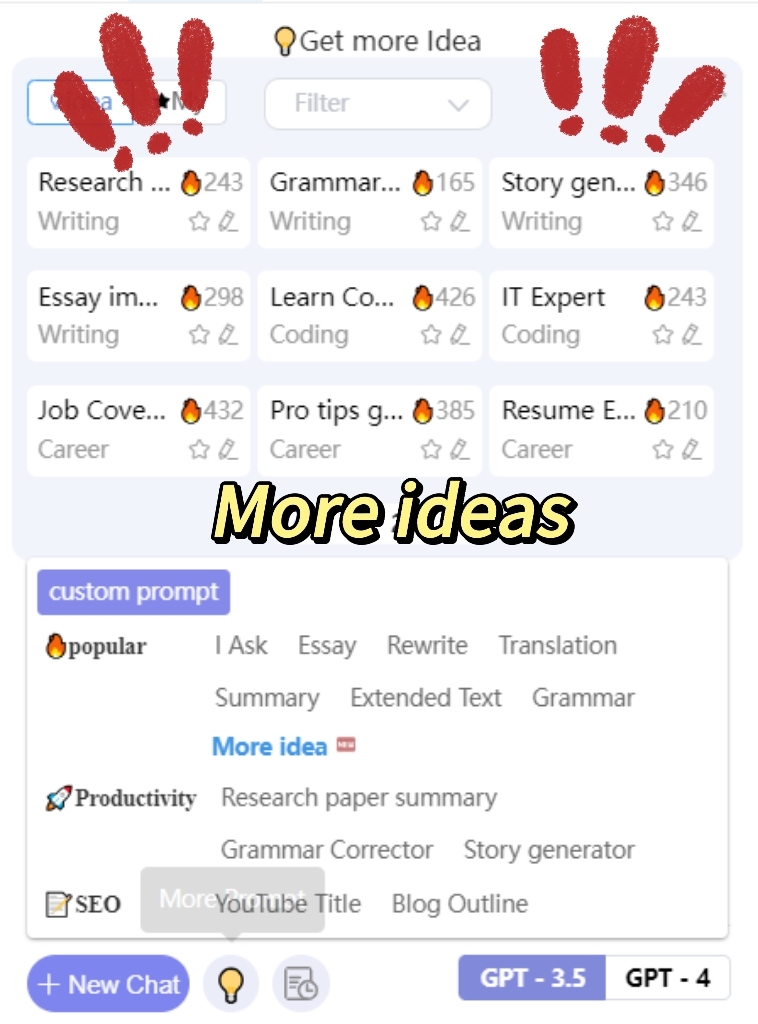
3.Chat companionship
Beyond being knowledge repositories, AI assistants also become delightful chat companions. Engaging in conversation with AI can be surprisingly enjoyable and even entertaining. As you interact with your AI companion, it continuously learns from your interactions and gradually understands your interests and preferences. Over time, it becomes a personalized conversational partner, adapting its responses to suit your unique conversational style.
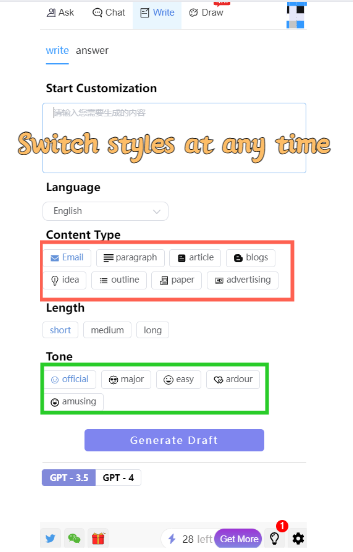
4.Language Learning and Communication
AI assistants can serve as excellent language learning companions. They can assist you in practicing new languages, correcting pronunciation, and even engaging in multilingual conversations. With AI's language capabilities, you can explore different cultures and expand your linguistic horizons.
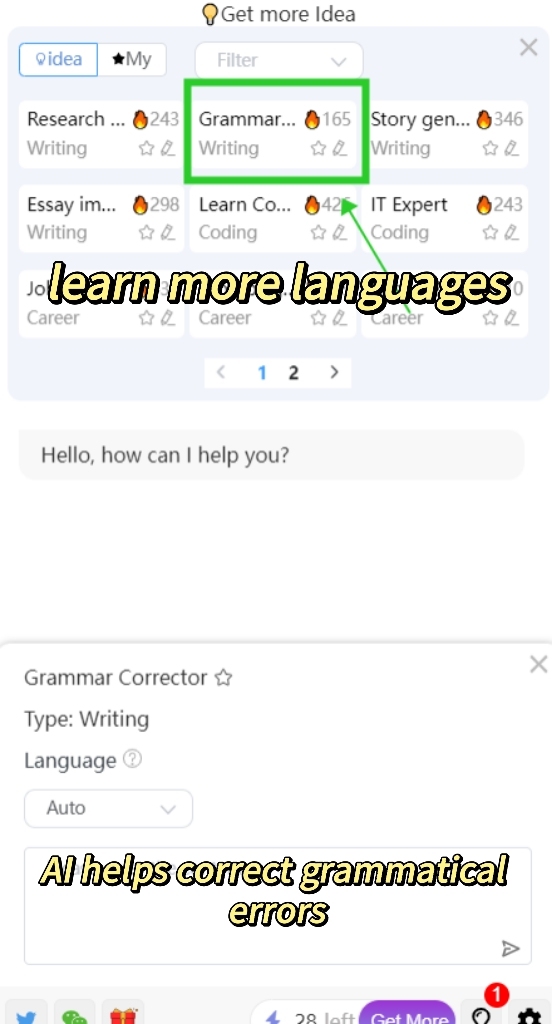
5.GPT4 model is supported
We all know that GPT launched version 4.0, which is closer to human logic than 3.5, and can directly give professional and accurate answers. AI Assistant - OpenAI ChatGPT sidebar also supports 4 models, giving users a better experience.

The future of personalized assistance: As AI technology continues to advance, so will the capabilities of AI assistants. They will become more adept at understanding human nuances, preferences, and needs, creating seamless and personalized user experiences. In the future, the AI assistant - OpenAI ChatGPT sidebar will play an increasingly integral role in our lives, enriching our daily interactions and enabling us to achieve more goals than we can imagine.
Ⅴ.Conclusion
AI Assistant – The OpenAI ChatGPT sidebar gives us an exciting creative tool. It not only helps us create a wide variety of stories and unleash our imagination, but it can also provide inspiration and assistance in other creative fields. However, we should also realize that while AI assistants are powerful, they can't replace real creators. The inspiration and uniqueness of creation comes from our own thoughts and experiences. Let's embrace technology and be adept at using the AI story writer assistants for free, while maintaining our own creative spirit to create more unique and touching stories.